FxFactory lets you organize product documentation into sections that can be referenced or inlined by other Markdown content.
What’s a Section?
A section is a snippet of self-contained Markdown content. When FxFactory generates documentation for your product, it creates a separate page for each section you have created. This is similar to how FxFactory creates separate pages for each category and each plug-in in the product.
More often than not, you will create sections so that you can define pages for common topics, and link to these pages from other Markdown content.
You can create and edit help sections under the Help panel:
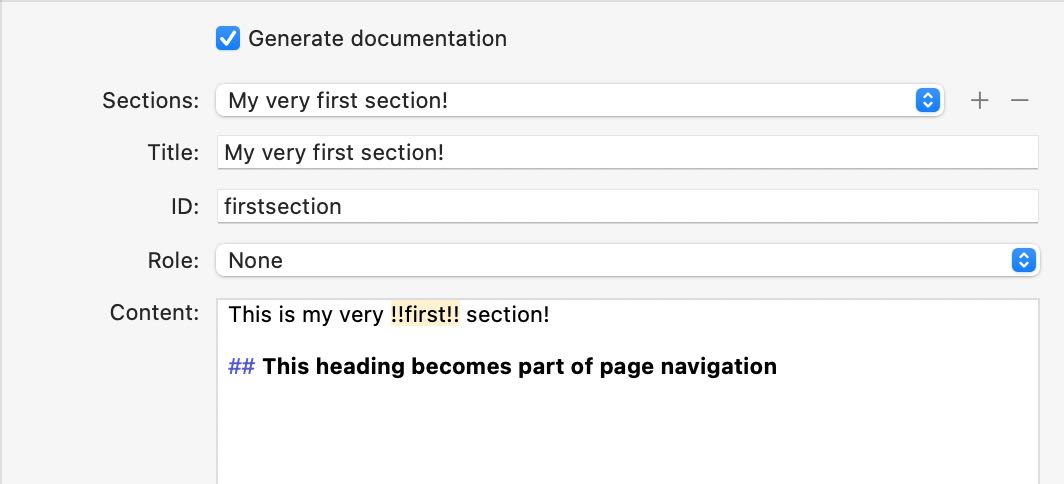
Each section has a unique Section ID. You can reference this section from other Markdown content by using its unique ID. The Section ID is never displayed to users.
The section’s Title is:
- Used as the title of the web page created by FxFactory for this section
- Inserted as the first heading in the web page, as a
<h1>element. - Used as clickable text when you create a link to a section from other Markdown content and you leave the text between square brackets empty, as in
[](section:my_section)
- None
- Introduction The section’s content is inserted at the top of the product’s homepage, before all other content. The section‘s title appears as a
<h1>element. - Conclusion The section’s content is inserted at the bottom of the product’s homepage, after all other content. The section‘s title appears as a
<h2>element.
Linking to a Section
You can link to a section from any other Markdown content using a variant of the Link syntax, using thesection: URL scheme rather than the familiar http and https protocols. The following Markdown statement will create a link in your content to the section whose Section ID is quick_tips:
[This links to a section](section:quick_tips)
The link appears as any regular link in a Markdown document, but instead of sending users to a different website, it links directly to the web page FxFactory created.
Inlining a Section
Sections can also act as reusable snippets of Markdown content. You can ask FxFactory to paste the content of a section within existing Markdown by declaring the link text as inline:
[inline](section:quick_tips)
When using the inline modifier, whatever content is present in the section will be inserted at that spot, when the product’s documentation is generated.
This feature lets you minimize copy-and-paste across your product’s documentation. Write the information once, and insert it everywhere it’s needed.