FxFactory allows you to embed fonts in your product to be made available on the system during installation.
A product may need custom fonts for its UI, or because one of its presets uses a font that isn't normally available on end-users systems.
To take advantage of this feature, create a new folder in your product's Assets:
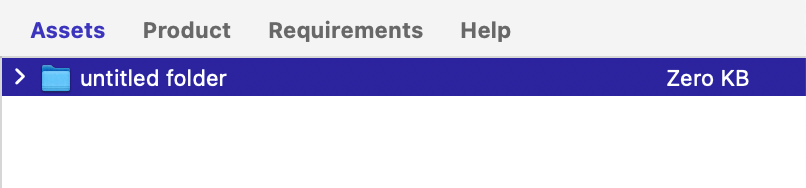
Rename the new folder as Fonts and drag any font files required by your product in it:
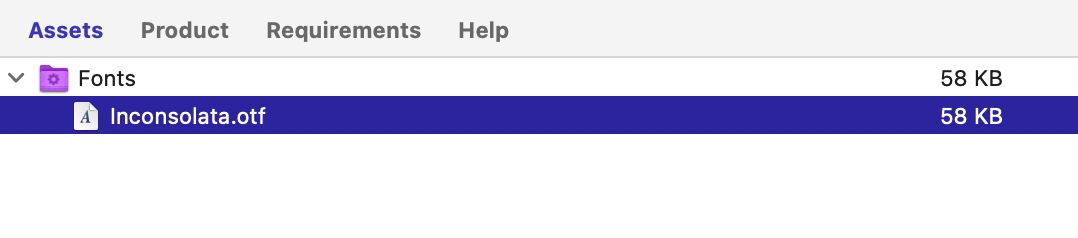
Notice that the folder's icon will change to indicate that the contents of the Fonts folder are handled differently than regular assets.
Before including any fonts with your product, please make sure that you have acquired the right to redistribution from the rightful owner. Some fonts with permissive licenses require you to include additional files along with the font files. When directed to do so, embed the associated files under the same Fonts folder.
When the product is installed, all fonts in this folder are automatically copied to the local Fonts directory for the current user account. When the product is disabled or uninstalled, these font files are removed.
The feature described above works identically for all product types. If your product consists of a bundle, fonts only need to be embedded in one of its components.