External third-party products are managed through the existing product proxies architecture in FxFactory. The FxProxy project format has been extended to recognize external applications.
Developers are not responsible for the set-up and configuration of proxies. We build and provide a proxy for your product to help in testing all functionality before the product is distributed to the public. That same proxy, with further modifications, is then pushed to end-users through our servers when your product goes live.
Proxies are the means by which FxFactory displays basic information about products that are not installed on the system. Proxies also specify product requirements and instruct our application on how to download or upgrade the product.
How does FxFactory keep track of my product?
Every product in FxFactory is assigned a unique ID. This UUID survives name-changes, upgrades, etc. and gets changed only when a new version of the product must be treated as a different entity by FxFactory’s ecosystem (application, runtime and online store). In most cases the UUID never changes through the lifetime of a product.
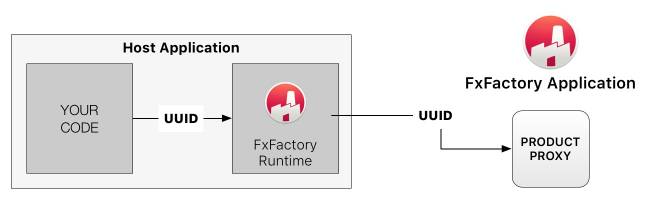
If you maintain multiple products through a single codebase, UUIDs make it easy to interact with FxFactory through a single entry point. As long as you use the correct UUID for the specific product you happen to be building, the code that check licensing status can be easily shared among all your products.
Next Steps
Once a proxy linked to your product via UUID is available to FxFactory, some basic changes need to be made to your code:
- Check if the product has been purchased by the user. This is how you decide if the output of your effects should be watermarked.
- Interact with the FxFactory application, such as initiating a purchase transaction through the online store.
- Asking FxFactory to check for updates to your product and notify the user. FxFactory makes it easy for the user to apply an update to your product by starting the download automatically and applying the update when the download is complete.
- Display a contact form to better handle error conditions. Routing tech support requests through our application ensures that problems are solved in a more efficient manner, since users have the option of attaching a system profile that helps us identify and diagnose common problems.
All of the above functionality is available through the simple APIs exposed by the FxFactory Framework.