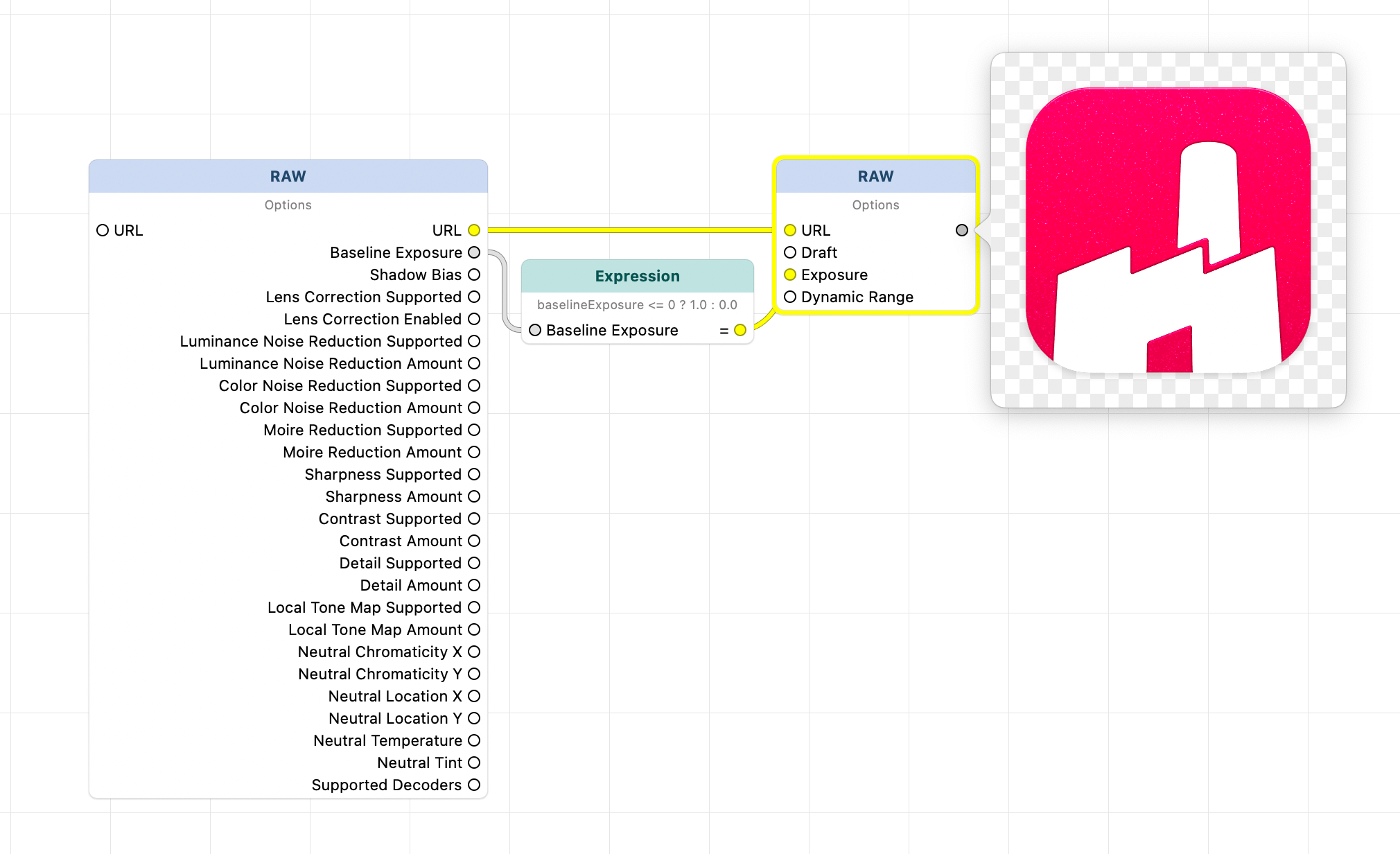FxCore 8.0.18 introduces a new way to decode images from files or data based on the Core Image RAW Filter:
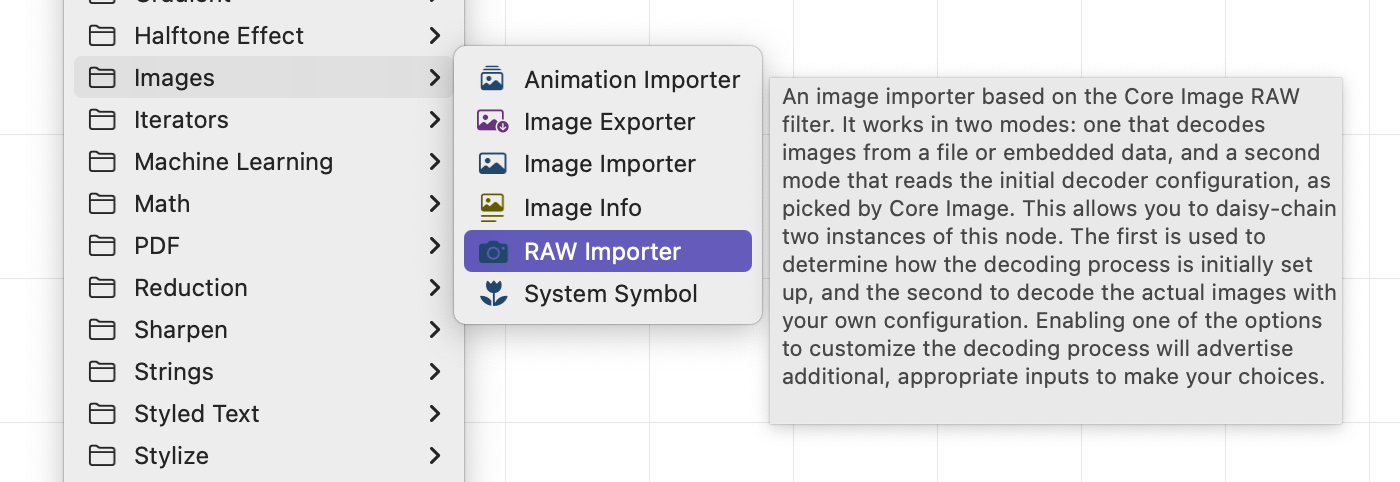
In its simplest use, RAW Importer works just like the existing Image Importer, allowing you to decode images from files or data.
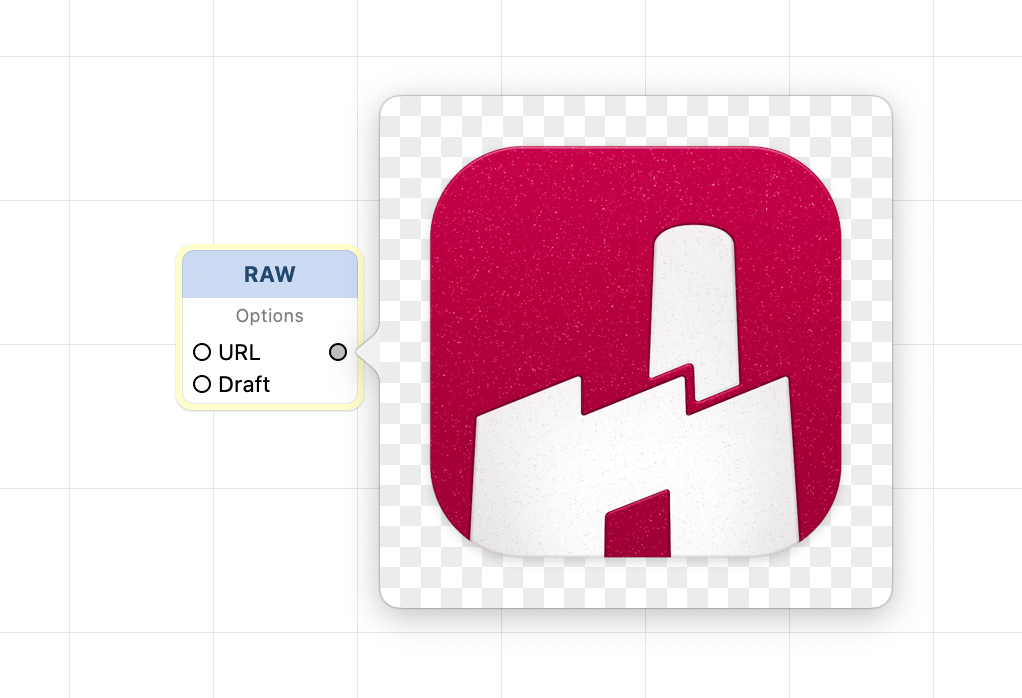
As with other importers, it can reference files by their location on disc or by embedding contents directly in the composition.
The default behavior when dragging a file to the composition’s window is to create a reference to the file. This request is normally handled by a new instance of the existing Image Importer node. Beginning with this version of FxCore, you can customize the importer used when dragging image files to the composition:
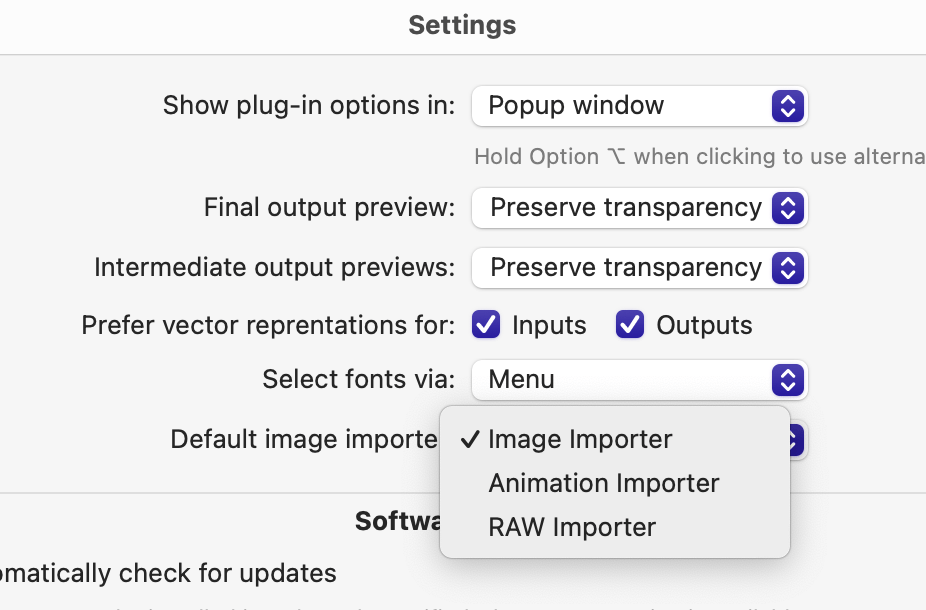
Hold down the ⌥ Option key while dropping the file onto the window to embed its contents instead.
If you use FxCore to develop visual effect plug-ins, we recommend against embedding files in your composition as it increases load times in video apps.
If you wish to customize any aspect of the decoding process, enable the corresponding option:
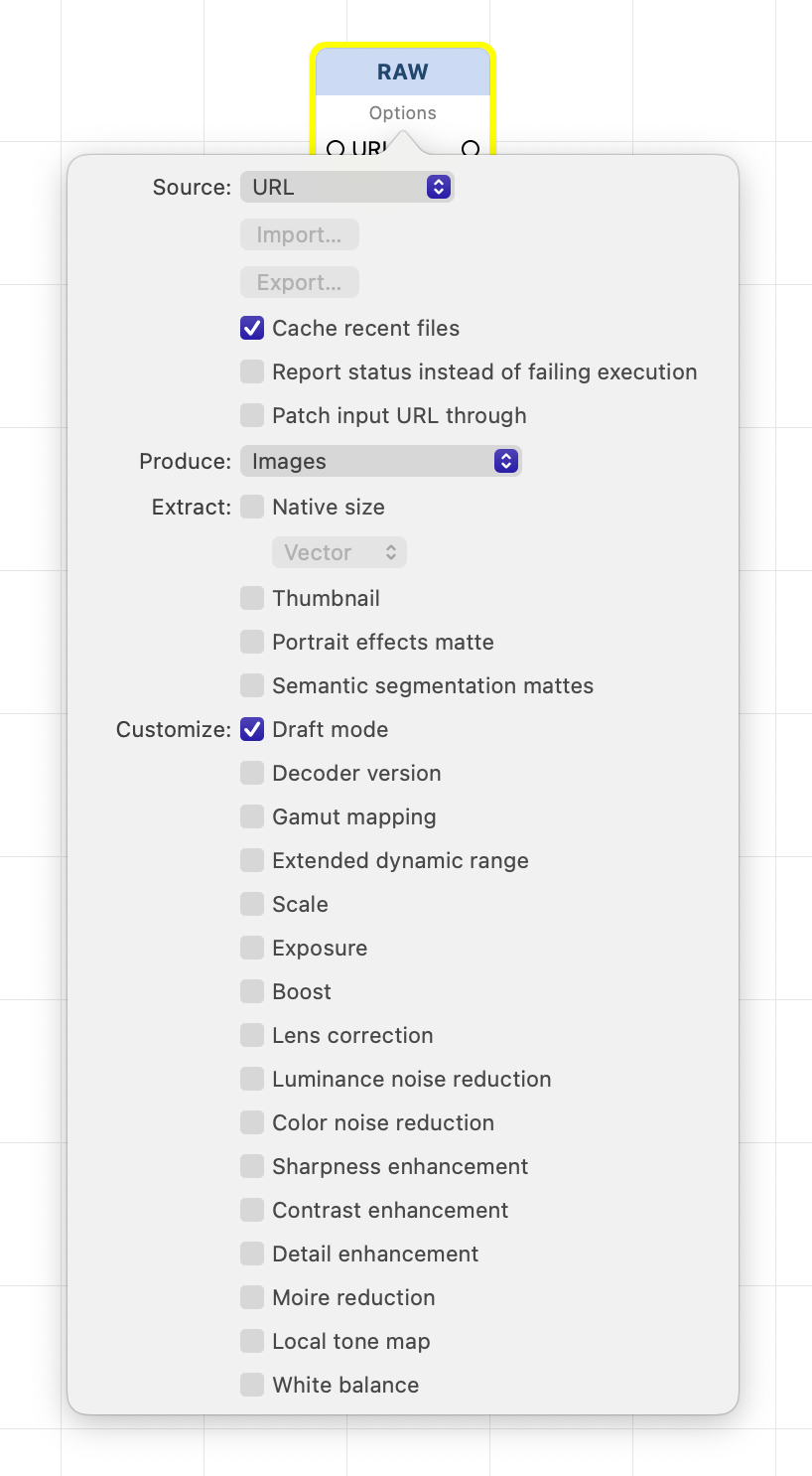
Enabling an option causes additional inputs to become available, whose value maps directly to the Core Image RAW filter.
Some of the adjustments made by the RAW filter during the decoding process are based on the image data itself. Because these parameters vary from one image to another, it can be useful to query the image-specific configuration instead. For this purpose, RAW Importer supports a second usage mode:
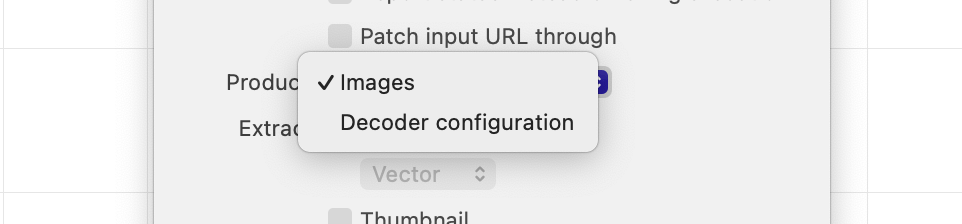
Knowing the initial decoding parameters selected by Core Image may allow you to make further adjustments conditional. Daisy-chain two instances of the RAW Importer node, for the same image, to have full control over this process: