Parameters in this section allow you to further process the output to simulate a number of color distortions:
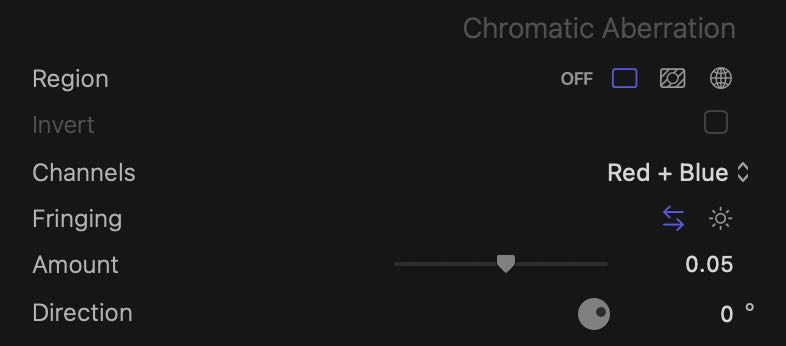
Chromatic aberration can be used to simulate subtle fringing, inspired by lens geometry, all the way to extreme looks that bear no connection to physical processes:

The Channels parameter controls which color channels are distorted. The remaining channel is left untouched. Channel selection is possible in a number of color spaces, for greater artistic range:
- Red, Green and Blue: distortions in this space best simulate light dispersion as recorded by camera sensors.
- Hue, Saturation and Brightness: distortions are applied to the representation of the output in the HSV color space.
- Cyan, Magenta and Yellow: distortions are applied to the representation of the output in the CMYK color space. It is possible to distort any two sutractive primaries. The black component remains untouched.
- Luminance and Chroma: distortions are applied to the representation of the output in the Y’CbCr color space common in broadcast video standards. Distortions applied to chroma affect the Cb and Cr components, leaving luminance untouched.
The last option, Defined by curvature, applies the distortion to an area of the frame whose size is controlled by the Curvature parameter.
With Curvature at its maximum value, the entire frame is distorted. The shape of the distortion is determined by the Fringing parameter:
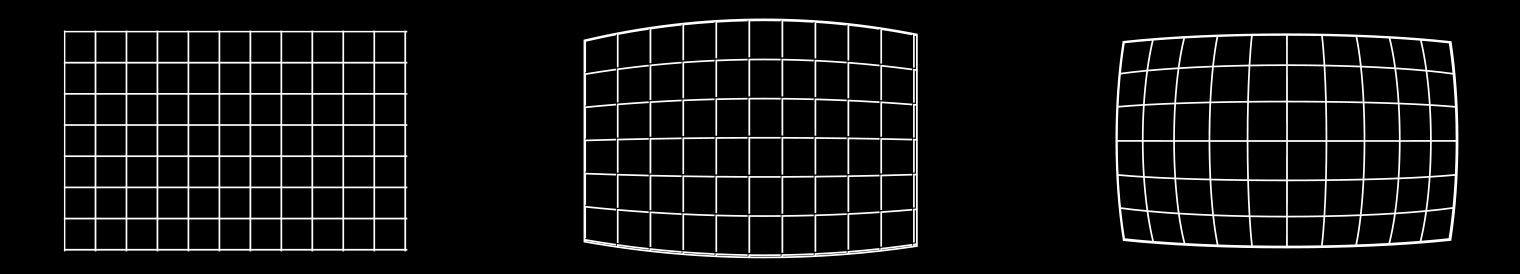
The origin of the distortion is determined by the Center point parameter. The Amount may be positive or negative, since the distortion always affects two channels. Each channel is distorted in the direction opposite of the other.
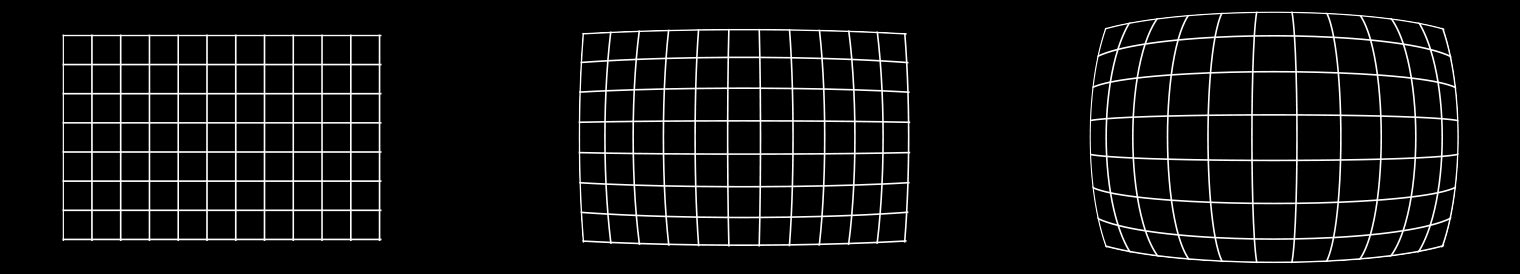
The Direction parameter determines the angle color channels are shifted along, and it is only available when applying a Directional distortion.