When the animation for a slider-based parameter is enabled, its value changes over time according to the parameters in its Animation group:
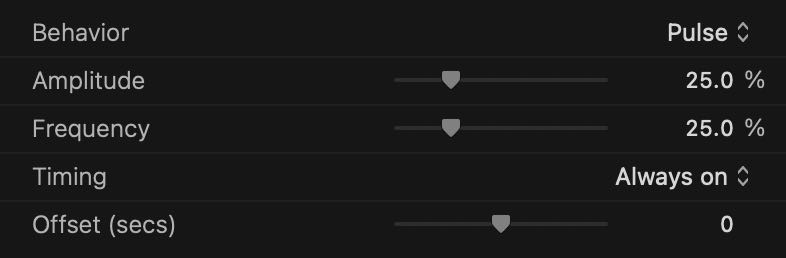
Behavior controls the shape of the animation curve, i.e. how the value changes over time within its range. Each option is more easily visualized through this sample video:
The Range parameter controls the animation range. With a range of 0%, the value isn’t allowed to change at all from its initial value. This is equivalent to turning the animation off. With a range of 100%, the value is allowed to animate across its entire range.
Speed controls how quickly the value changes over time. It’s the primary driver behind the perceived speed of the animation:
If the animation controls the size of an object, or a distance, the perceived speed may also depend on how its allowed range of motion, as determined by the Range parameter.
Timing
By default, the animation is set to be Always on. Switch the Timing parameter to Start on or Start off to define time periods for playback and pause:
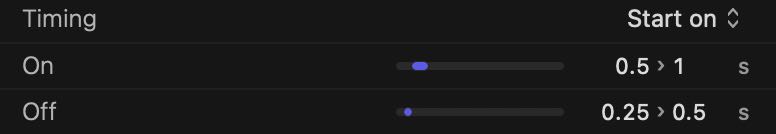
Start on means the animation starts with your clip, and will animate for a random period of time before it pauses. Start off is its counterpart: the animation is paused for a random period of time, then begins playback.
How long does the animation play for, and how long does it pause? The answer is determined by the On and Off ranges. The effect picks a random time value within each range.
For example, if your On range is set to 0.5 to 1 seconds, the animation lasts anywhere between a half-second and a full second before it pauses. The duration of the pause is similarly determined, at random, within the Off range.
You can set the lower and upper bounds of each range to the same value. For example, setting the On range to be between 2 and 2 seconds implies that the animation will always play back for 2 seconds before pausing.
While the On and Off ranges are visually limited to between 0 and 5 seconds, you can manually enter larger values when needed:

The following video helps visualize what happens when you define an intermittent animation through the On and Off ranges:
The Offset (secs) parameter moves the start of the animation relative to the start of the clip. A positive value delays the start of the animation by the given number of seconds. A negative value moves the start of the animation before the start of the clip.