Drop Zones in Final Cut Pro
Media can be supplied to the effect via a Drop Zone:
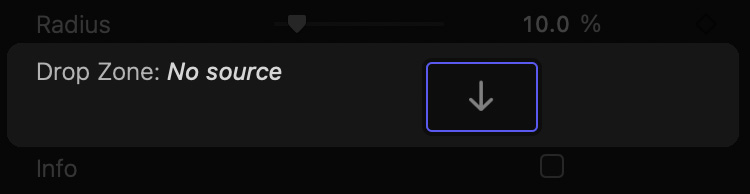
A drop zone in Final Cut Pro
To assign a clip to the drop zone, click the area indicated by the ↓ arrow:
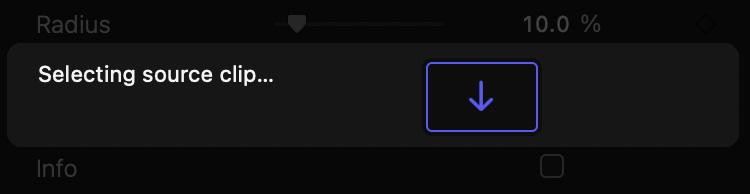
A drop zone in Final Cut Pro
The drop zone now allows you to assign a clip to it. Select the desired clip by clicking it in the browser:
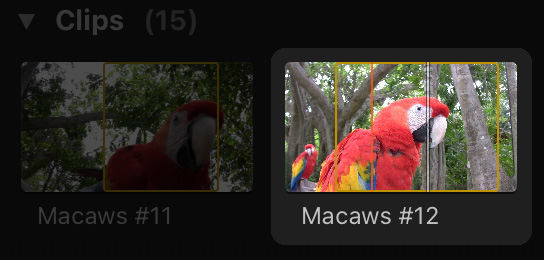
Clicking on a clip assigns it to the drop zone
To confirm your selection, click the button in the Canvas:
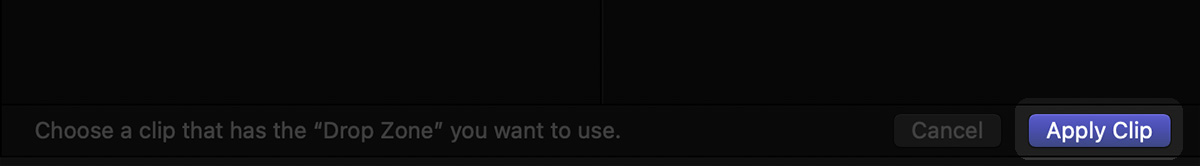
Confirm your selection in the Canvas
The drop zone reflects your clip selection:
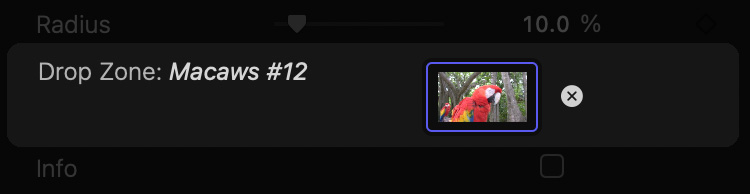
A clip has been assigned to the drop zone