Styled text can be edited through the following window:

The window presents a standard text editing interface. Change the current font, size and other attributes through the toolbar:
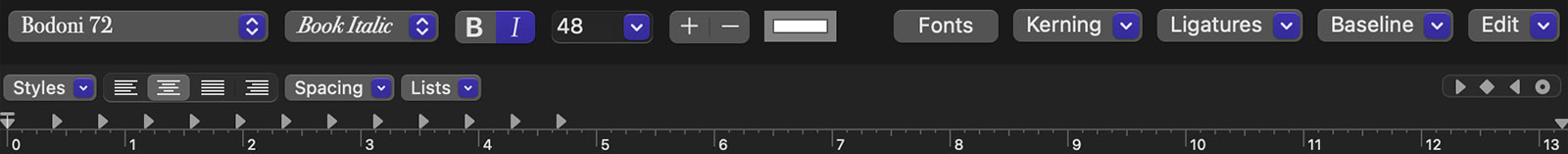
Click the button to access the system Font Panel.
Click the color swatch next to the buttons to bring up the system color picker. Your choice affects any text currently selected in the editor.
Most of the text editing shortcuts accessible in the toolbar affect the current selection. Make sure the text you wish to modify is selected before attempting any changes to its style.
Importing Text and Images
Text created in other apps can be pasted directly in the editor. Click the button to select a text file on disk.
Both plain text files (usually ending in txt) and styled text (ending in rtf ) can be imported. You may also paste images or import RTFDfiles, a variant of the RTF file format that supports inline images. RTFD files can be created and edited by the TextEdit app.