This parameter helps you visualize pixels selected by Source and/or Mask parameter configuration.
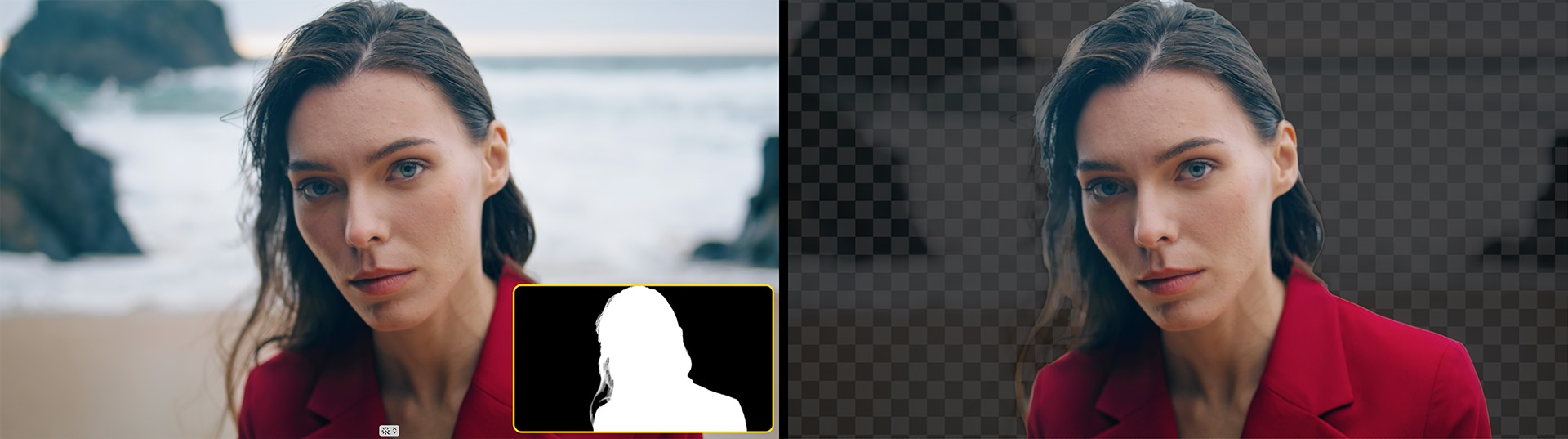
When choosing PiP the final output remains visible on screen while an overlay visualizes chosen pixels. The overlay is in black and white. White represents pixels selected for the effect. Black represents pixels excluded from the effect.
When choosing Full screen, the final output is not displayed. The Canvas displays selected pixels as they appear in the original clip. Any pixels excluded from the effect are displayed as a checkerboard pattern.
No preview will be displayed when no Source or Mask have been configured.
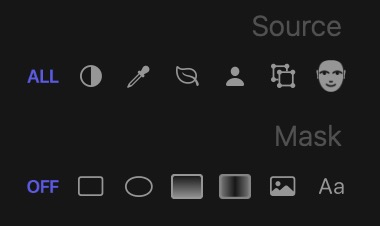
When Preview is on, a warning in the inspector reminds you to turn this parameter off before rendering the final output.

Failure to do so could cause you to accidentally export the picture-in-picture or full-screen preview rather than the effect output.