Beautifully Integrated with Final Cut Pro
Browse all included presets through animated previews. Motype templates are available both as Titles and Generators to give you the most flexibility.

High Performance in Premiere Pro
Access a real-time text animation library with superb support for Mercury Engine GPU acceleration.
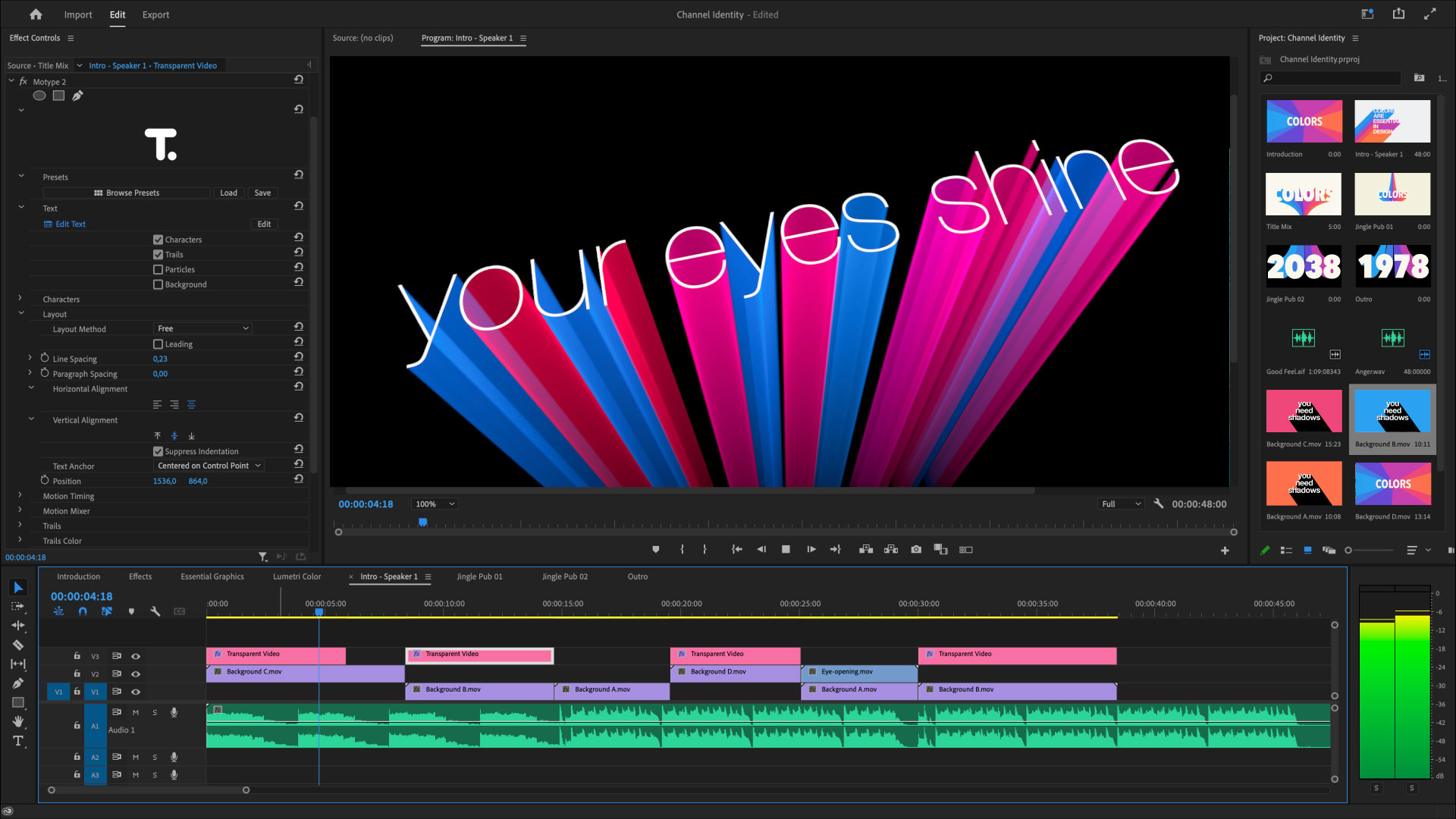
3D Camera Support in After Effects
Motype 2 natively supports the 3D camera and multi-frame rendering with GPU acceleration.
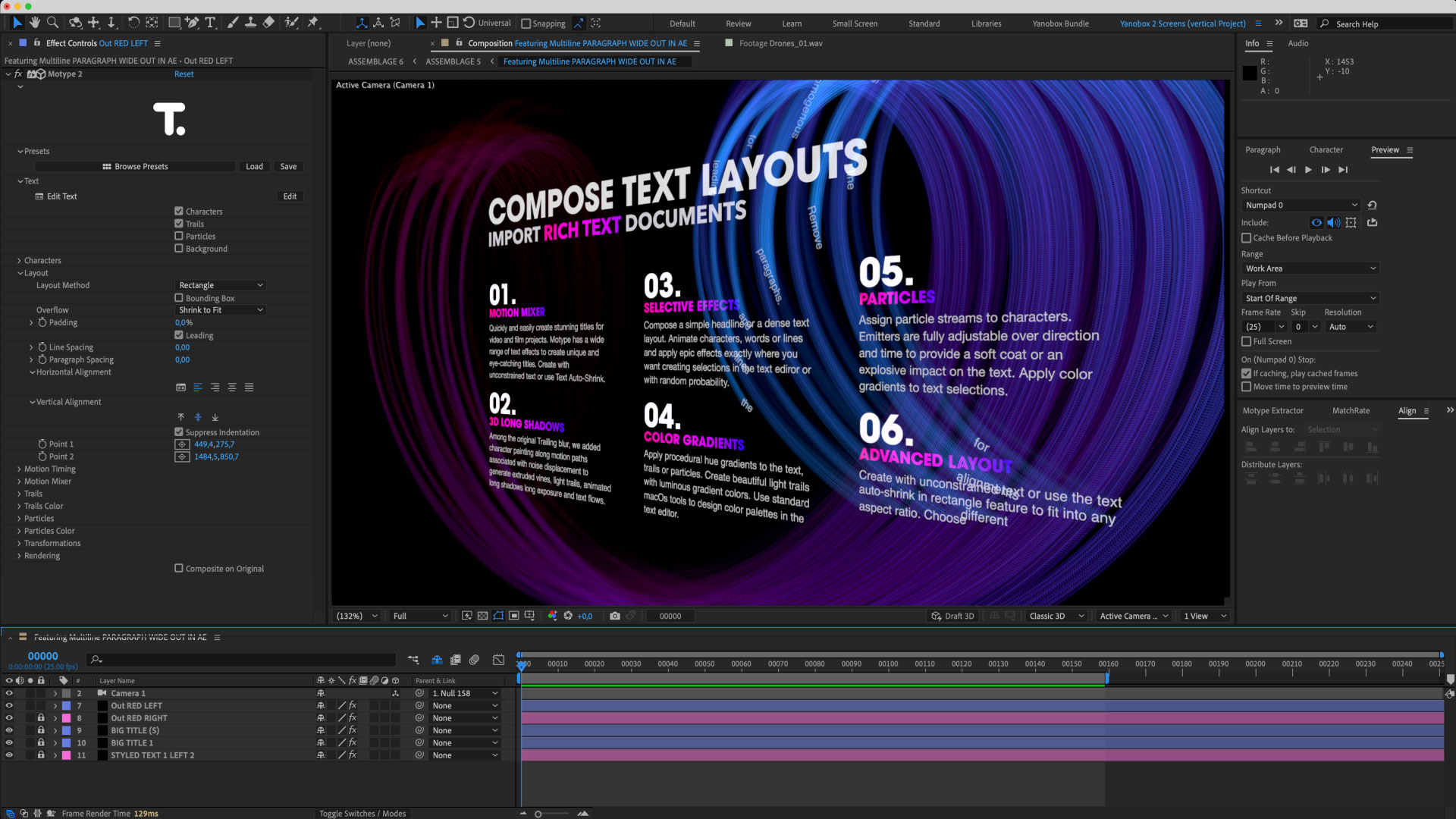
3D Camera Support in Motion
Enjoy native camera support in Motion and the highly responsive previews.
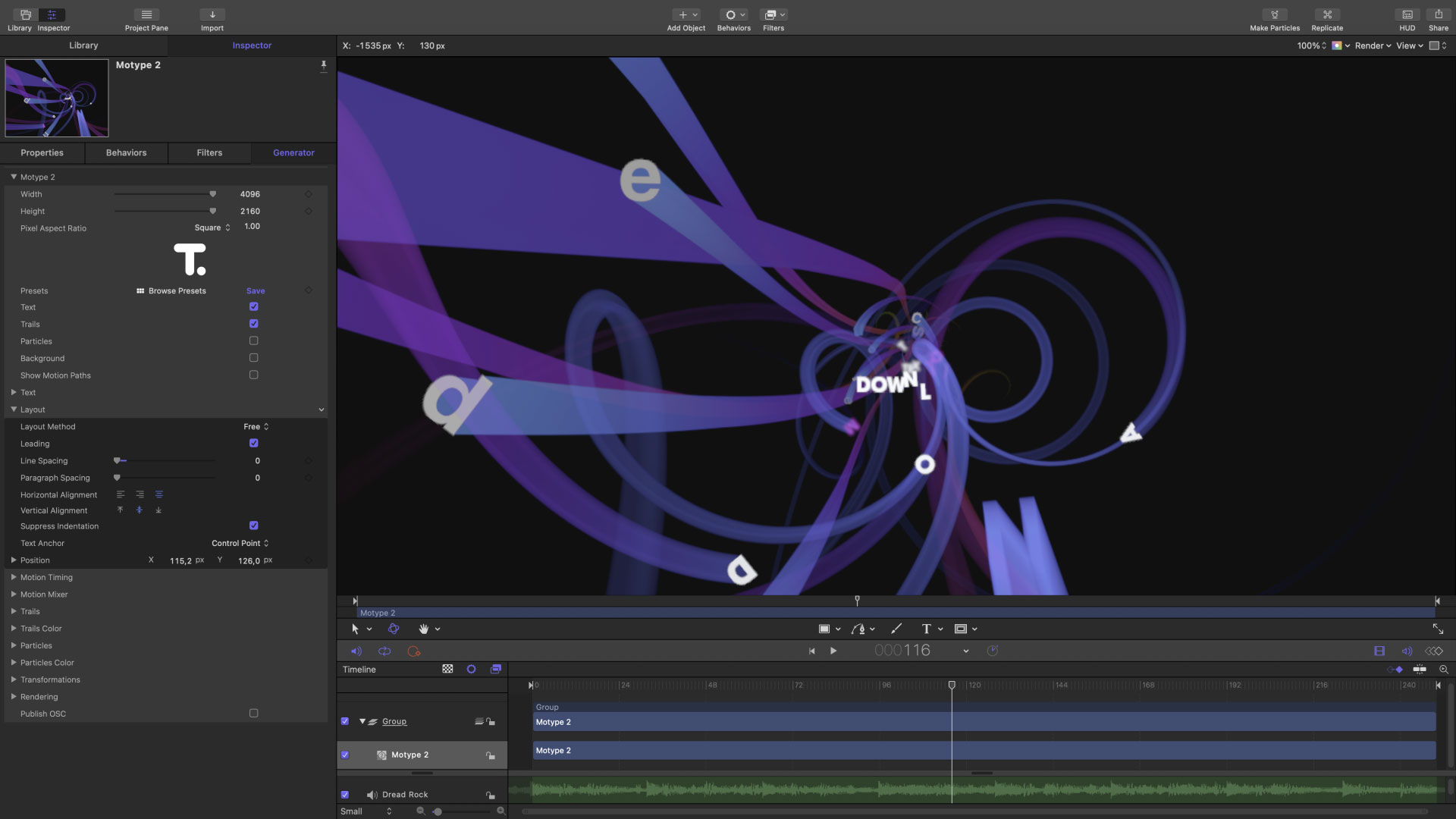
Introducing Text Motion Painting
Smooth light trails, curved long shadows and titles that fly through 3D space

Typography In Action
Apply high energy effects to complex paragraphs. Motype easily delivers unique title credits that would be daunting to create manually.
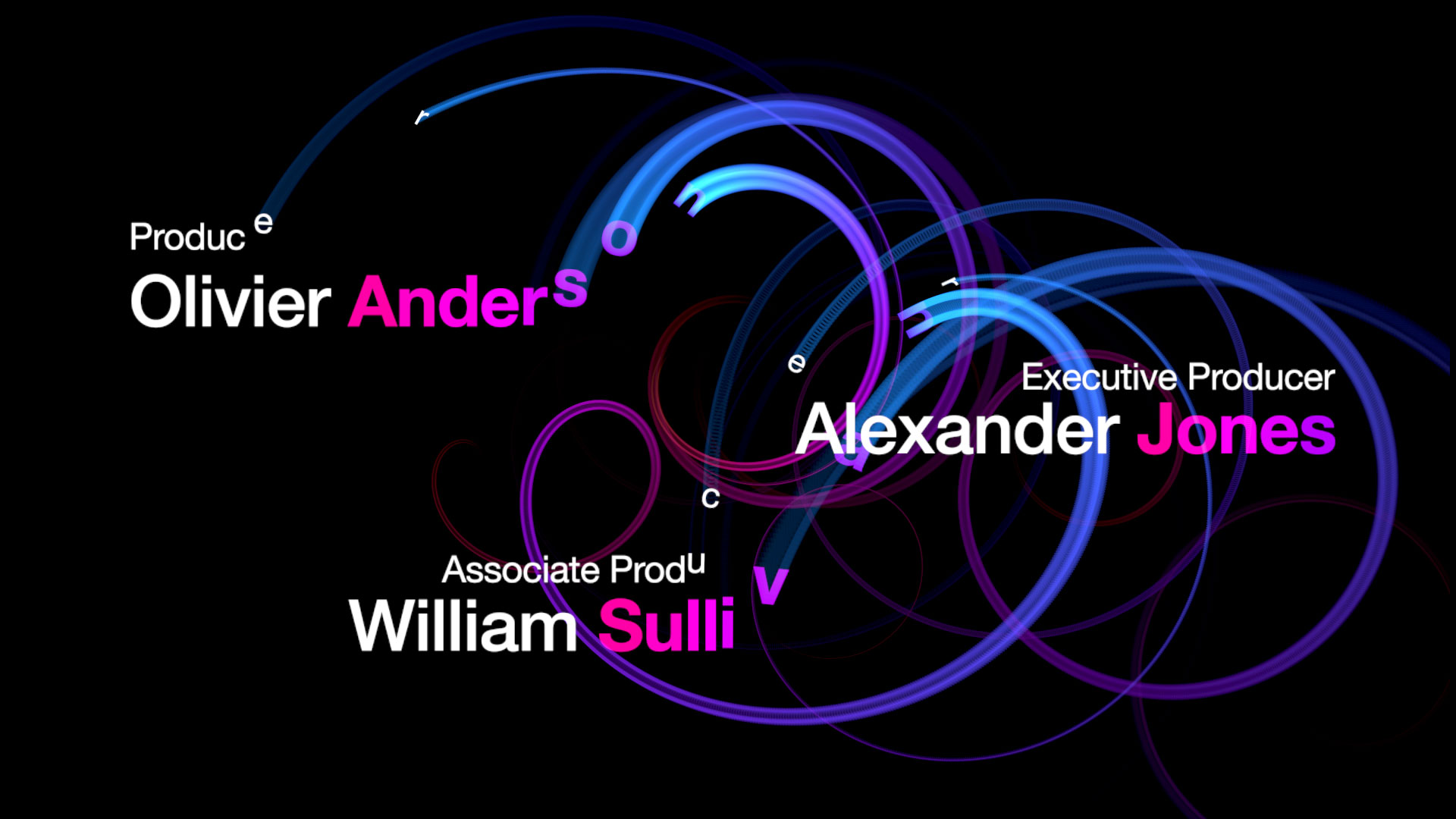
Crystal Clear Results
Customize light trail motion paths. Restrict trail or particle generation to any portion of your text.

Simple Setup
The built-in Motion Mixer lets you build the animation without keyframes, from a highly symmetric to organic look.
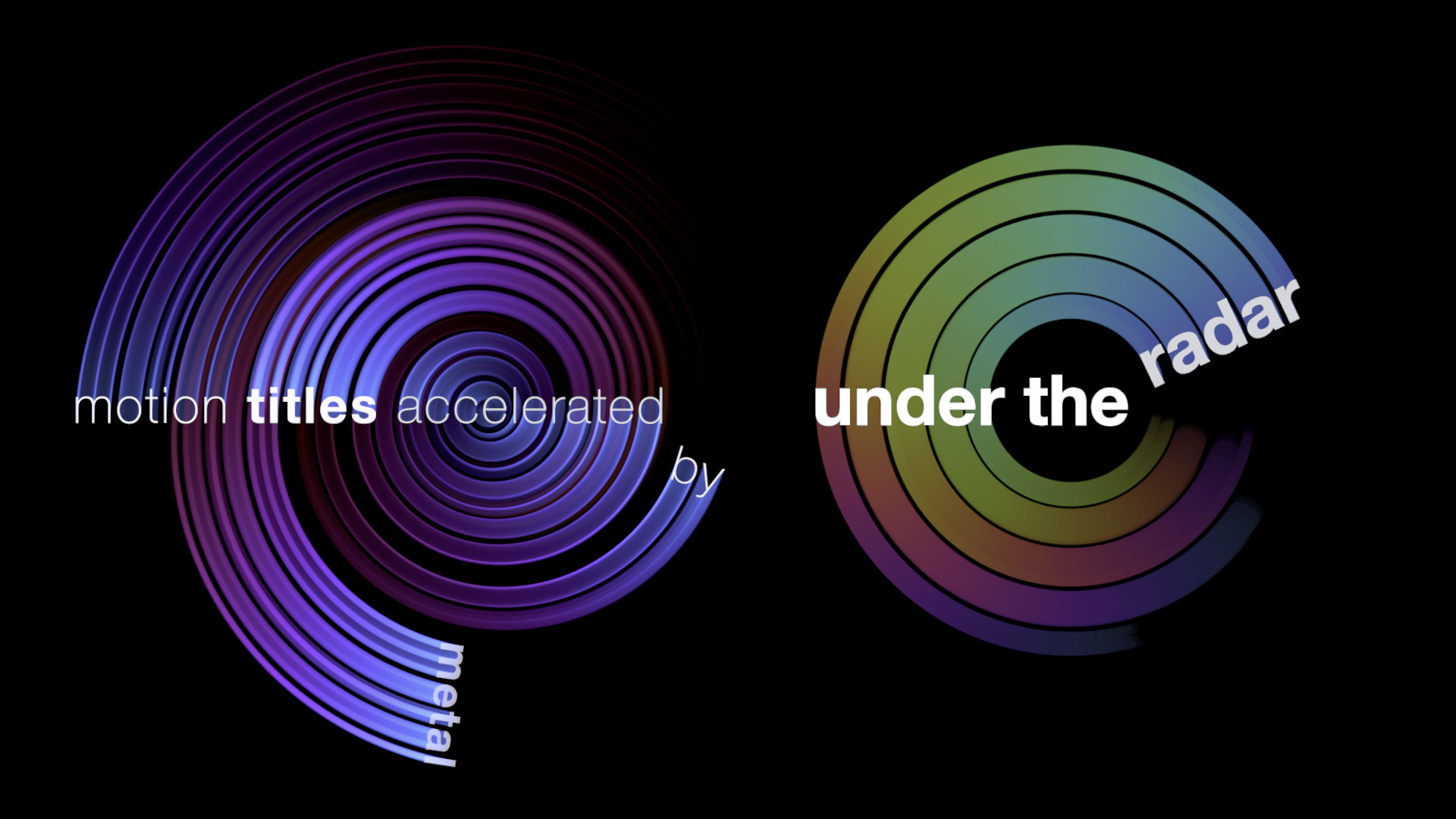
Iterate Over Multiple Designs
Quickly iterate to find the best output by varying traits at random, changing spin direction and make the animation more or less synchronized.

Robust Typographic Layout
Text layout and styling through native, familiar Mac UI
Auto-Fitting Text Box
Fit text interactively to any rectangular selection. Customize padding, animation and effects by selecting characters, words or entire lines.
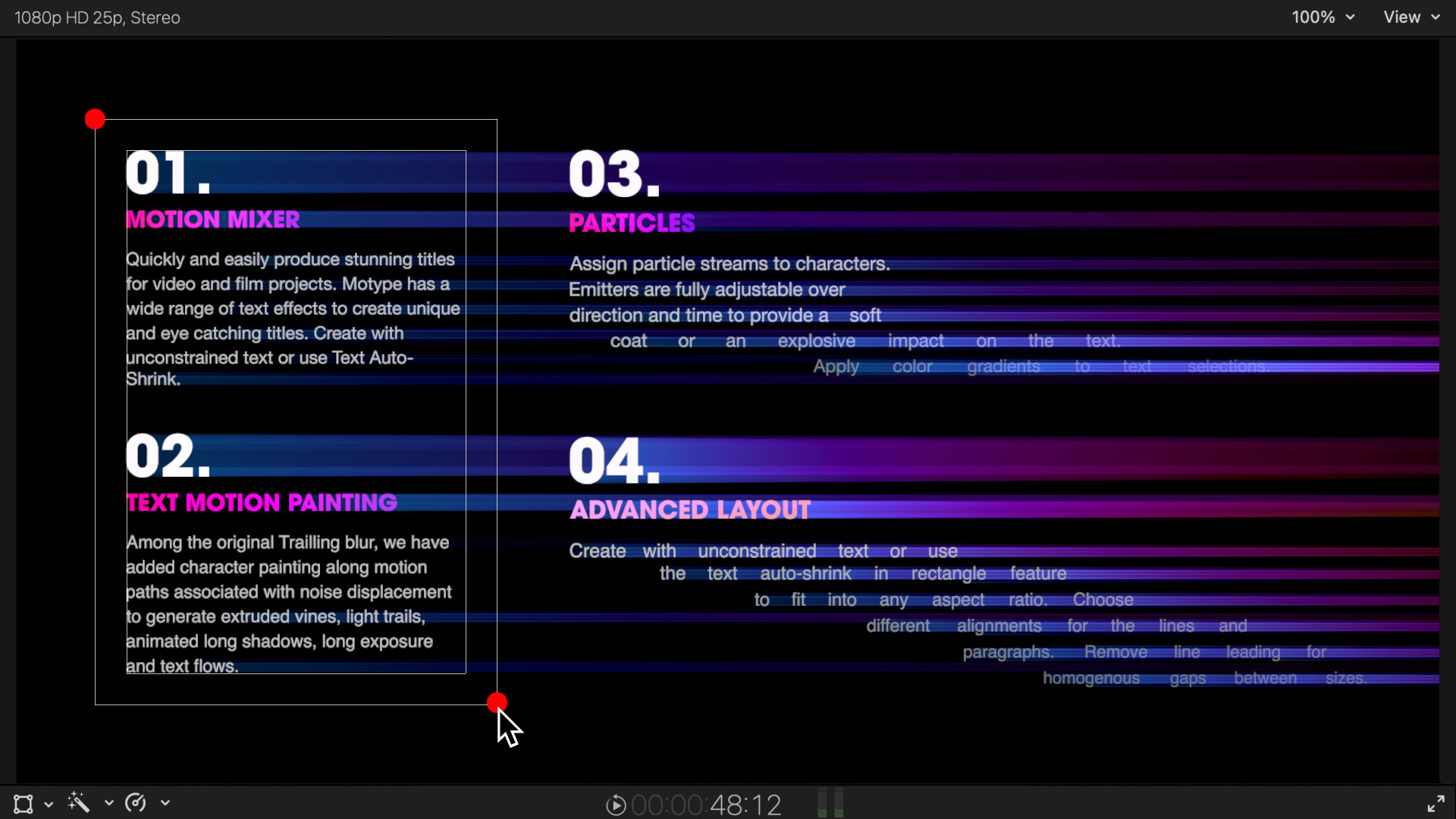
At Home on Your Mac
Customize font, style, color, kerning and alignment through a familiar user interface.
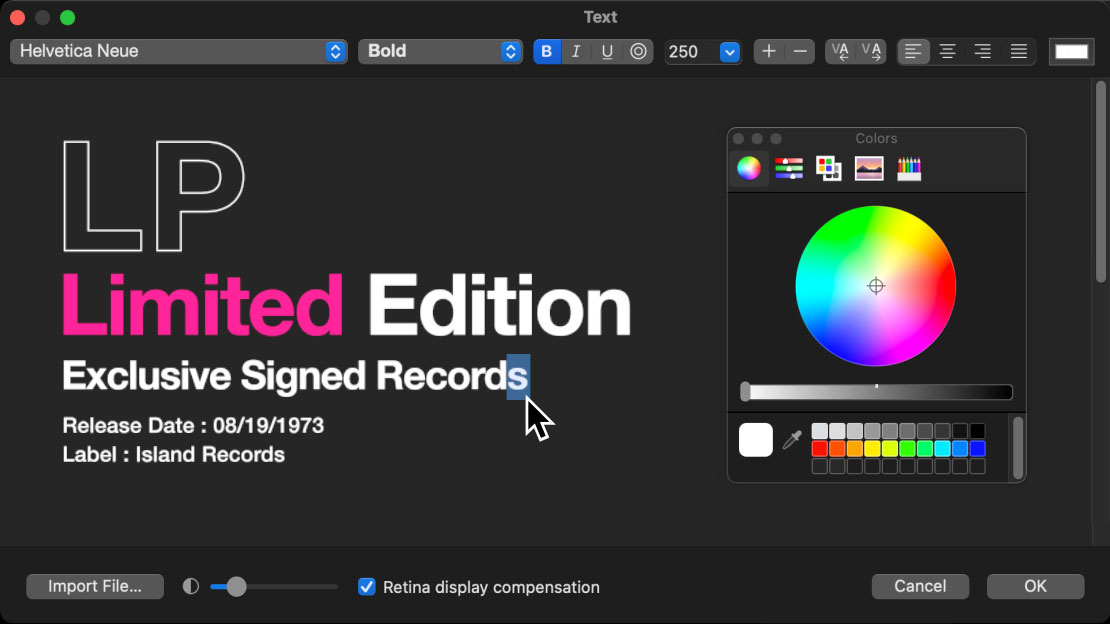
Gradients
Apply color gradients to specific portions of your title. Animate hue and gap if needed.
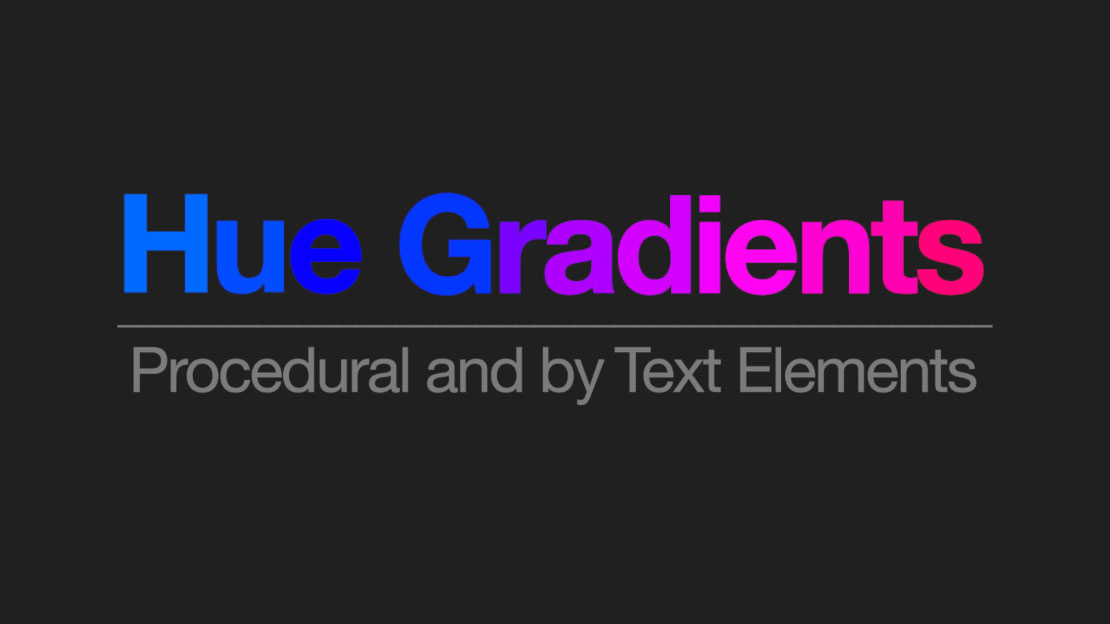
Vast Collection of Presets to Inspire You
Turn any text into eye candy in seconds thanks to the huge number of built-in presets.



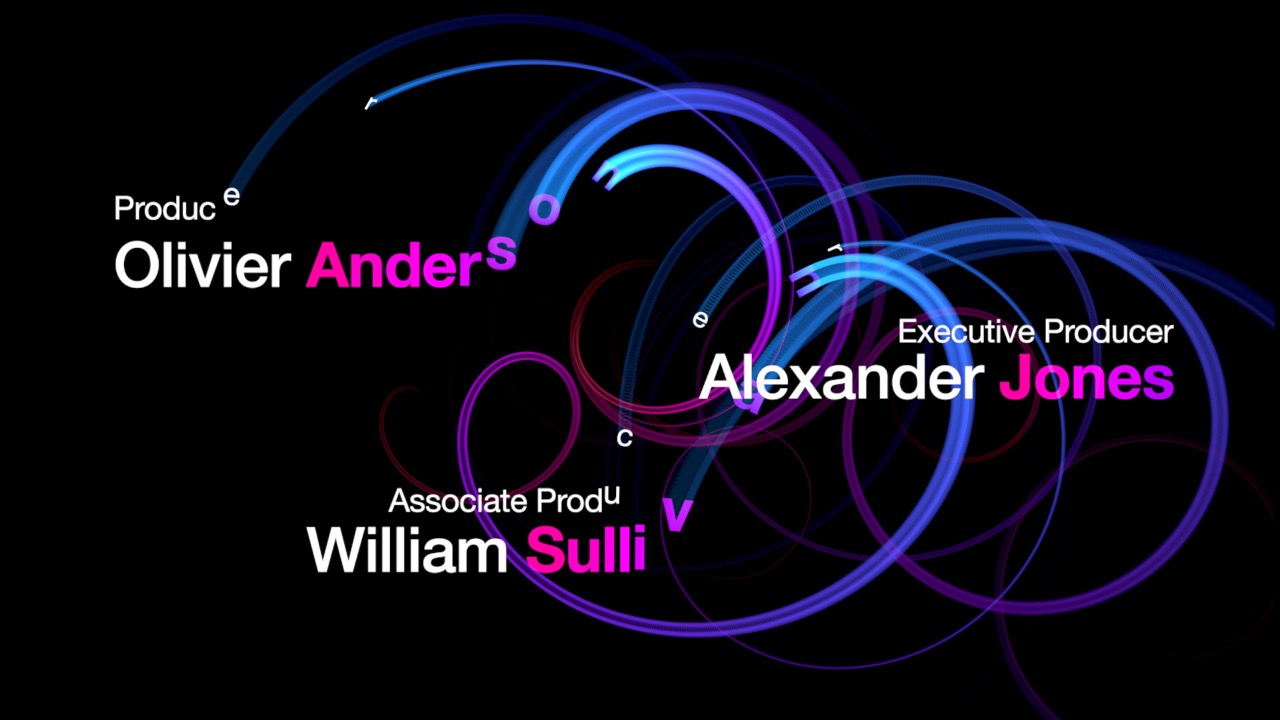

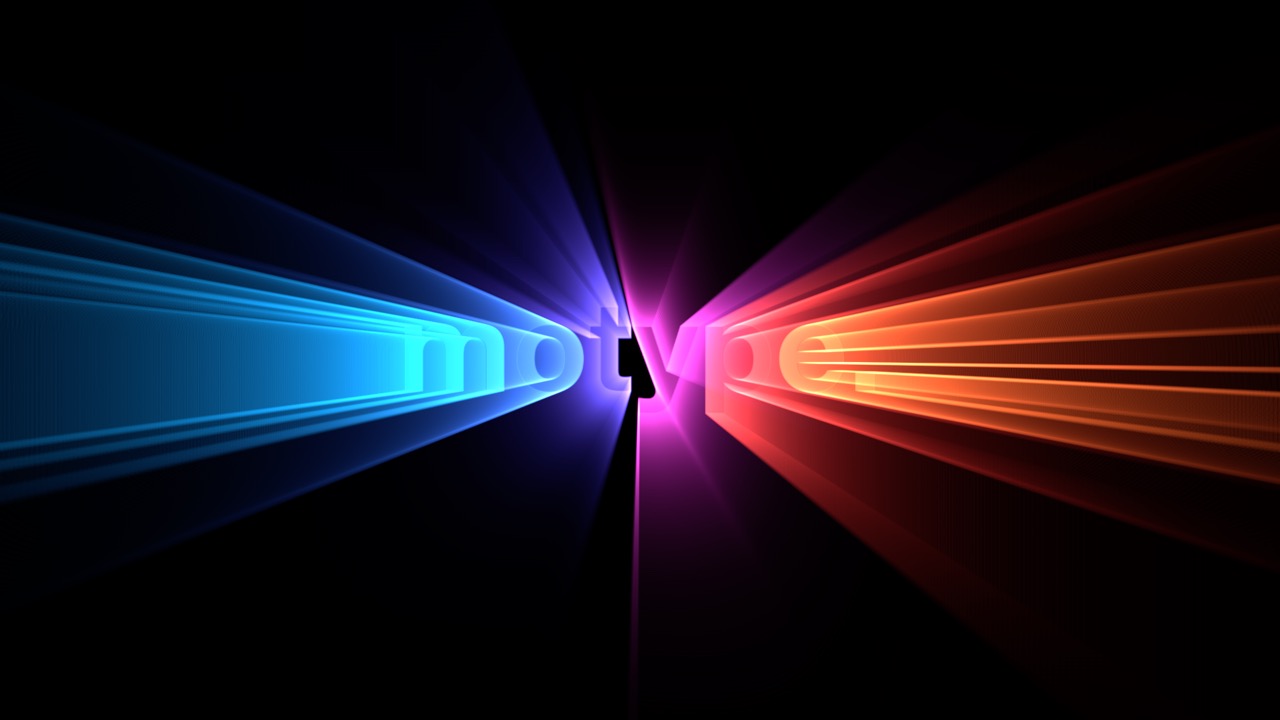
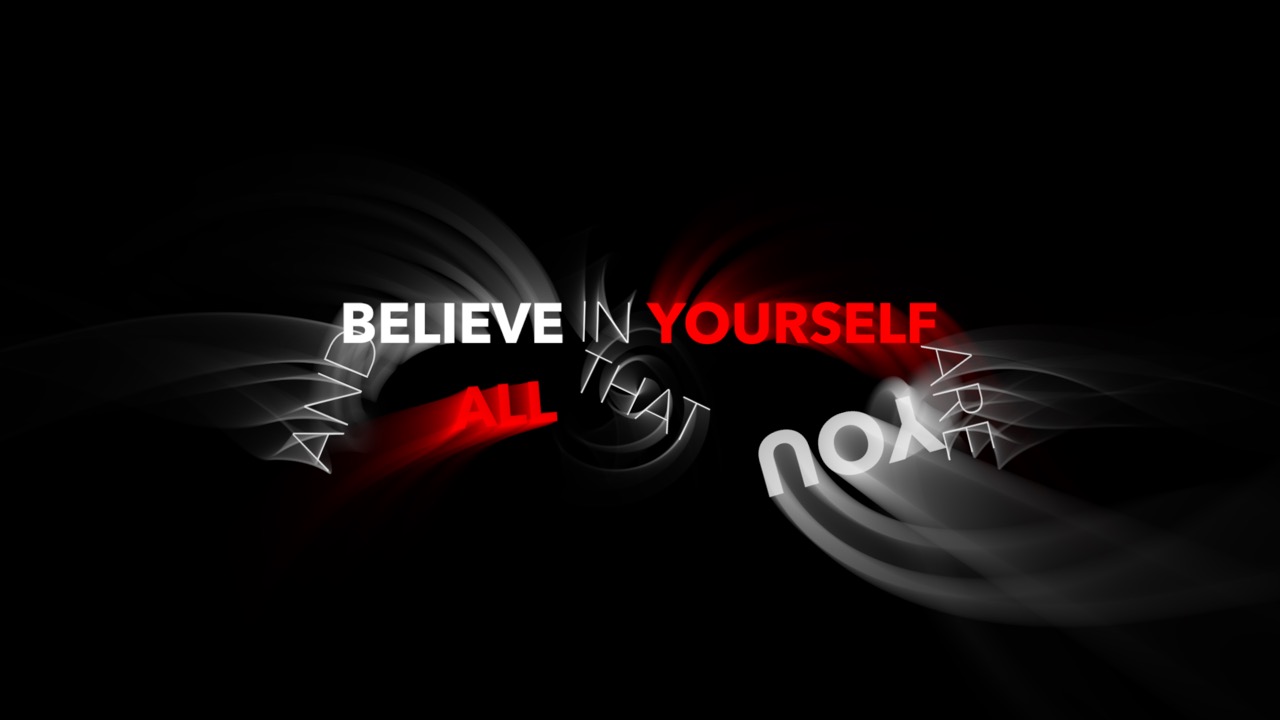
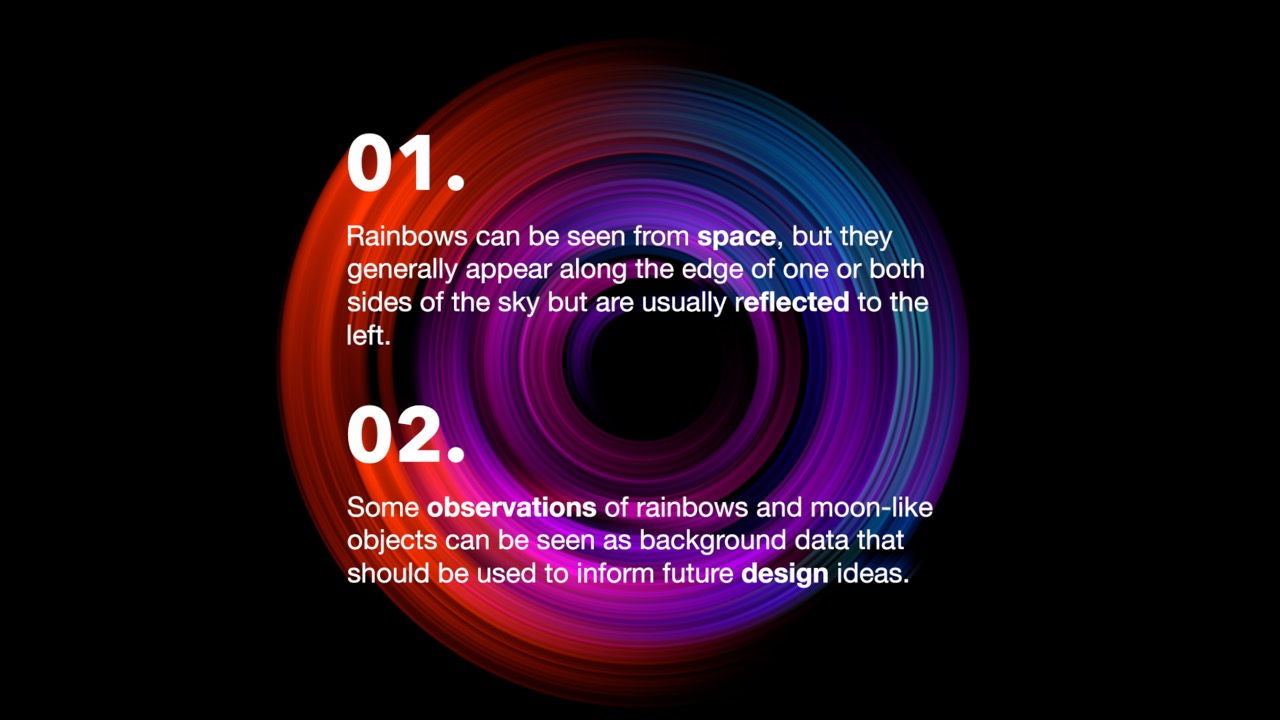

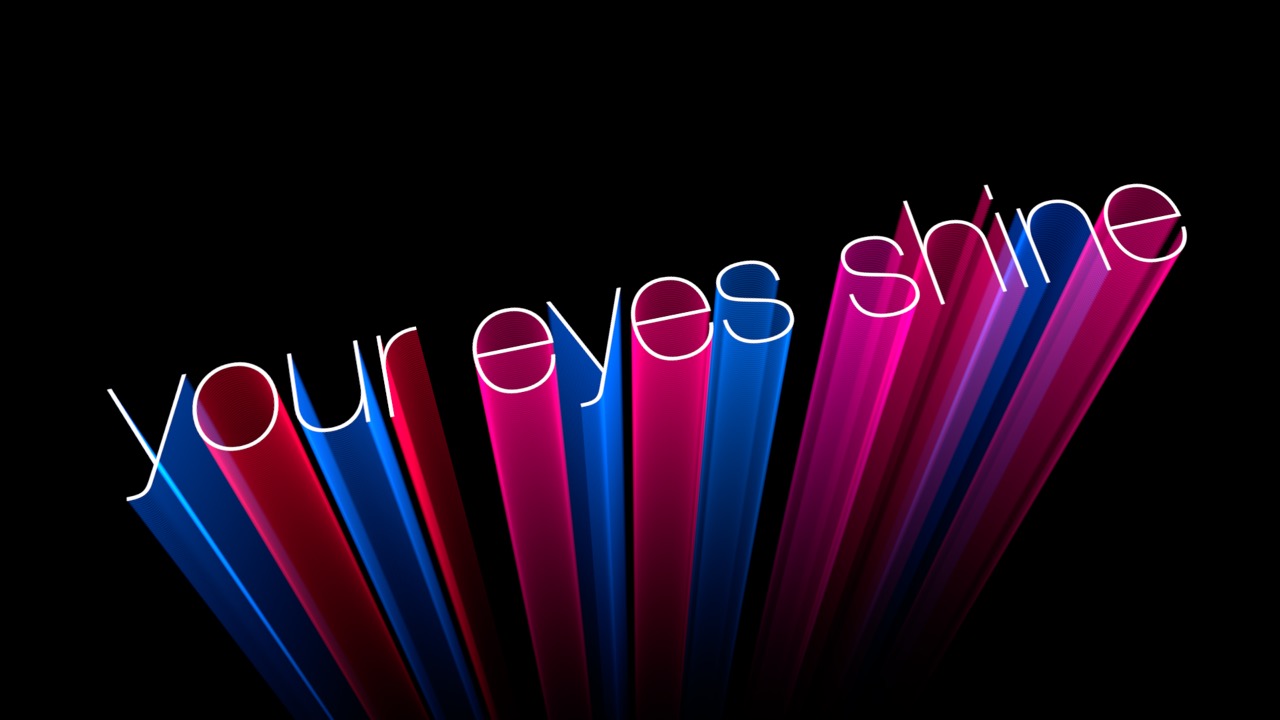

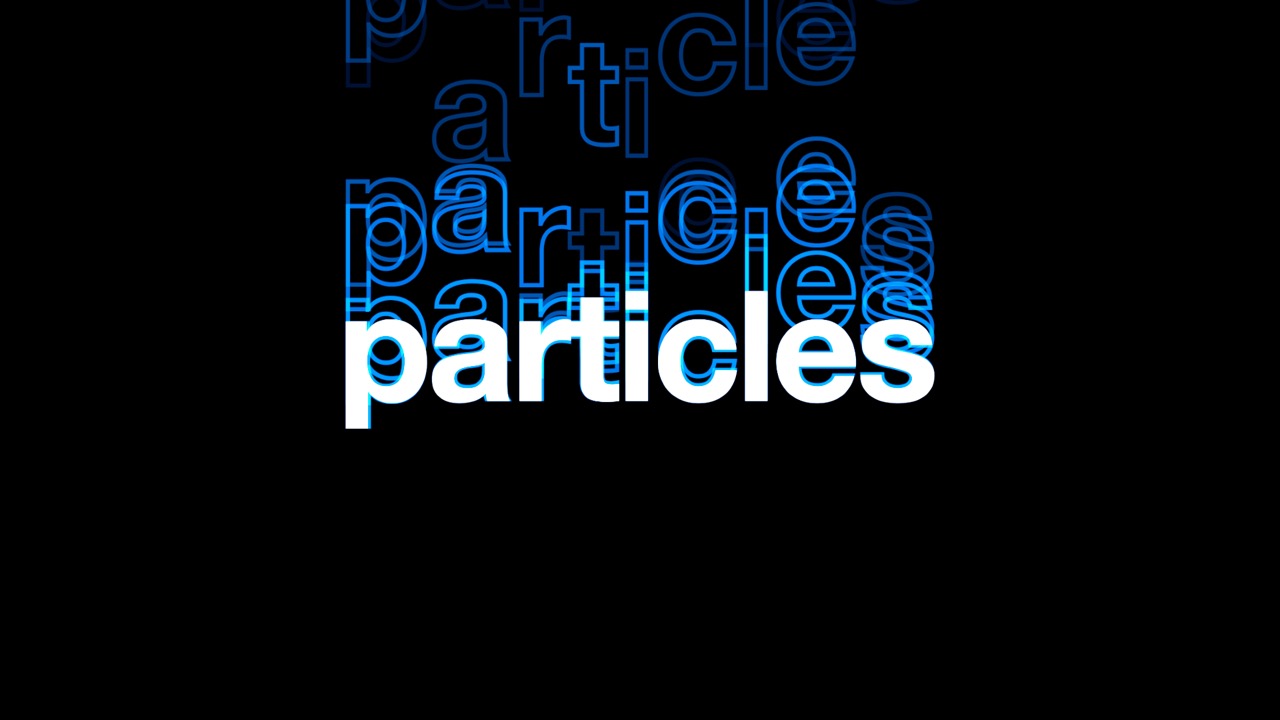



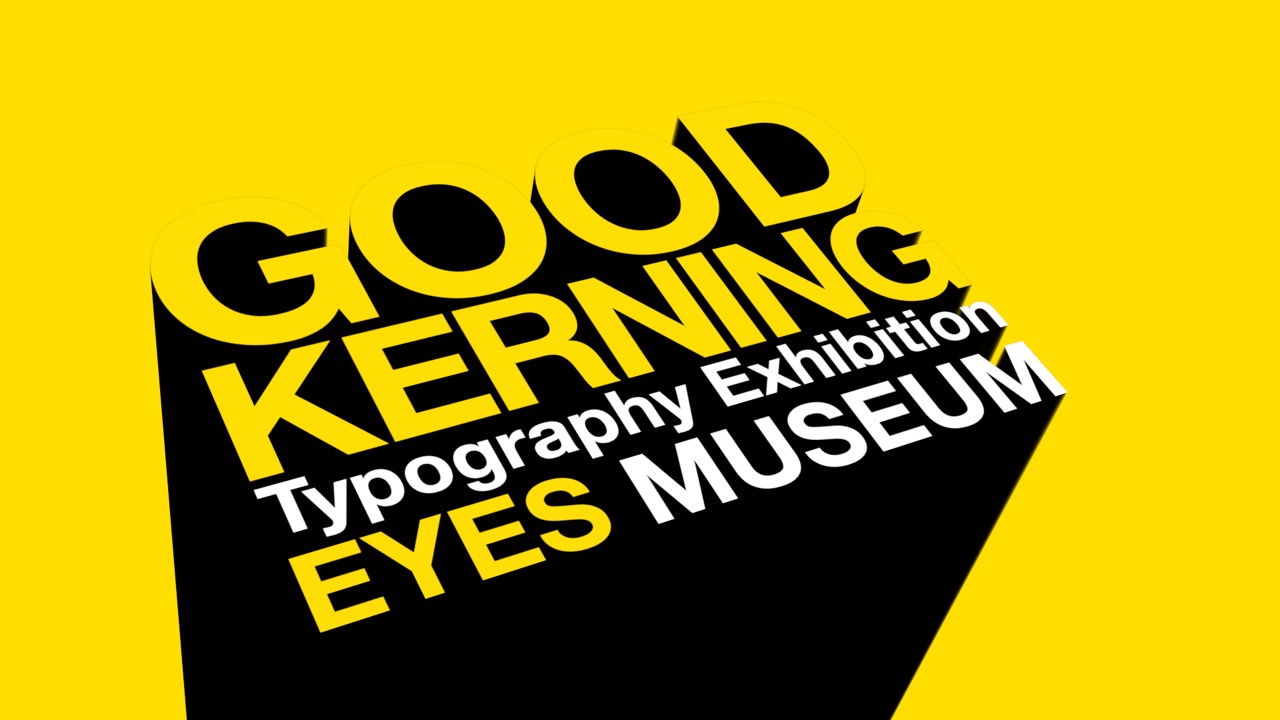

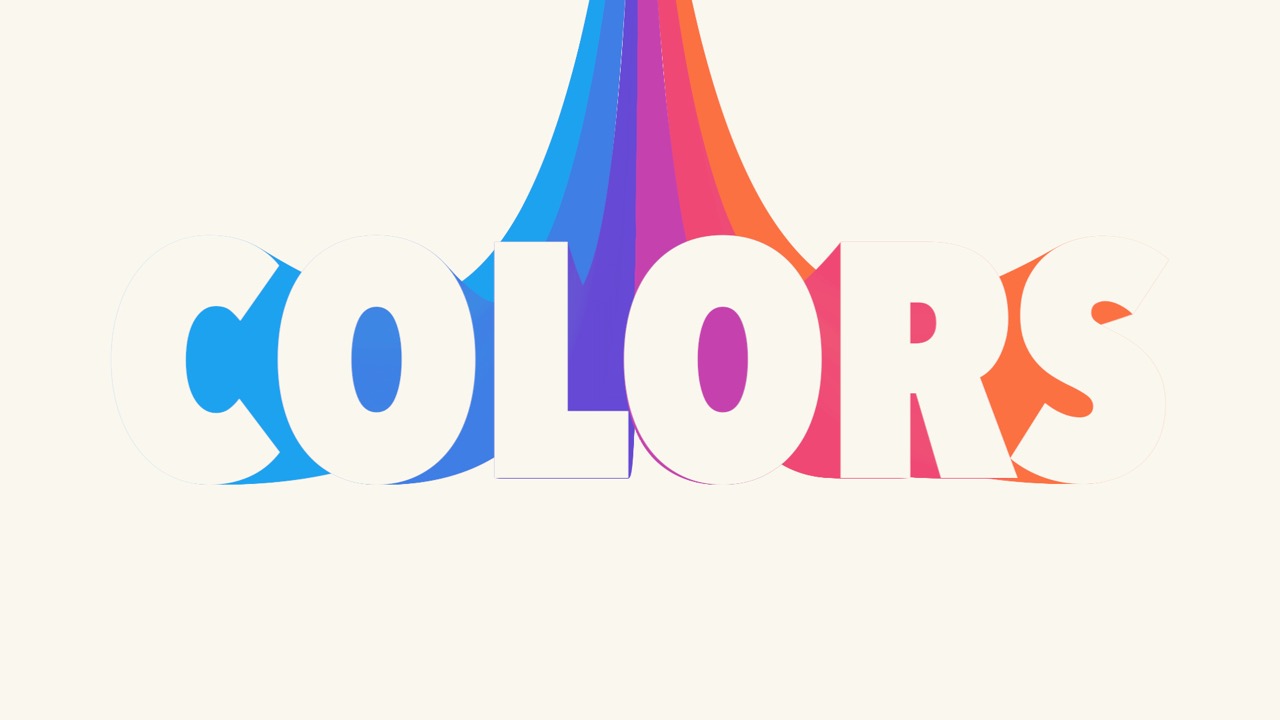

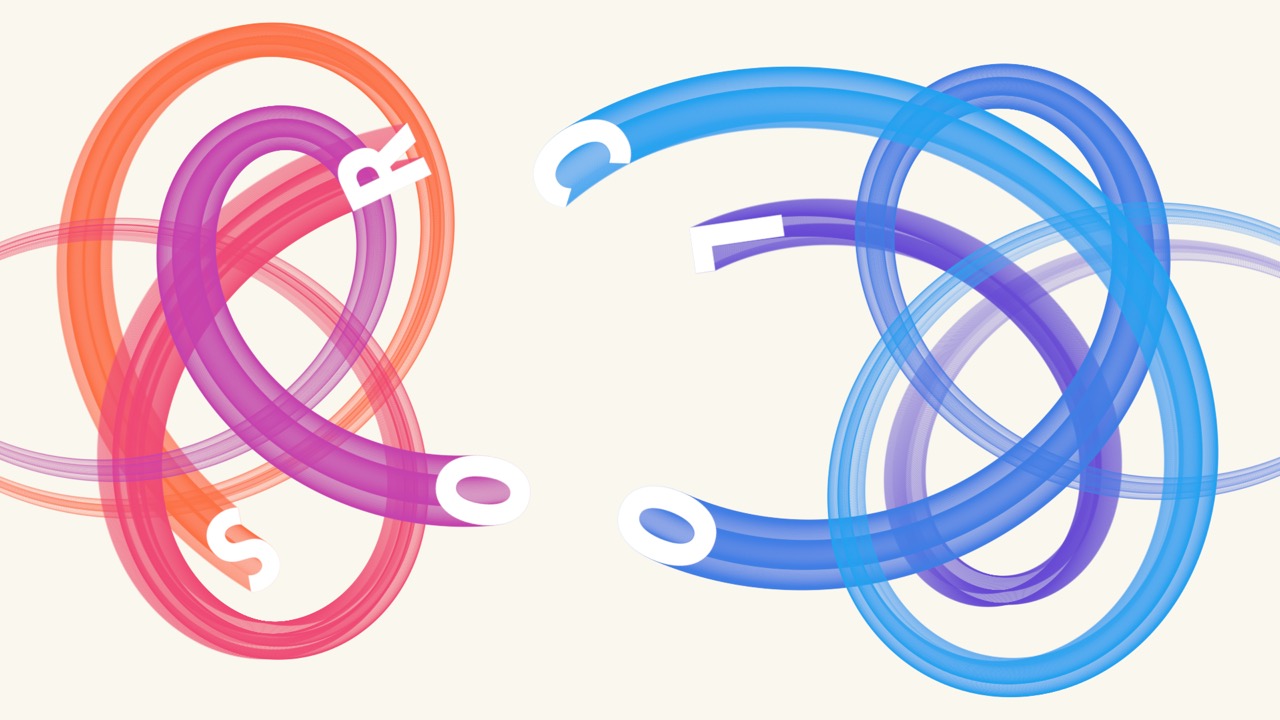
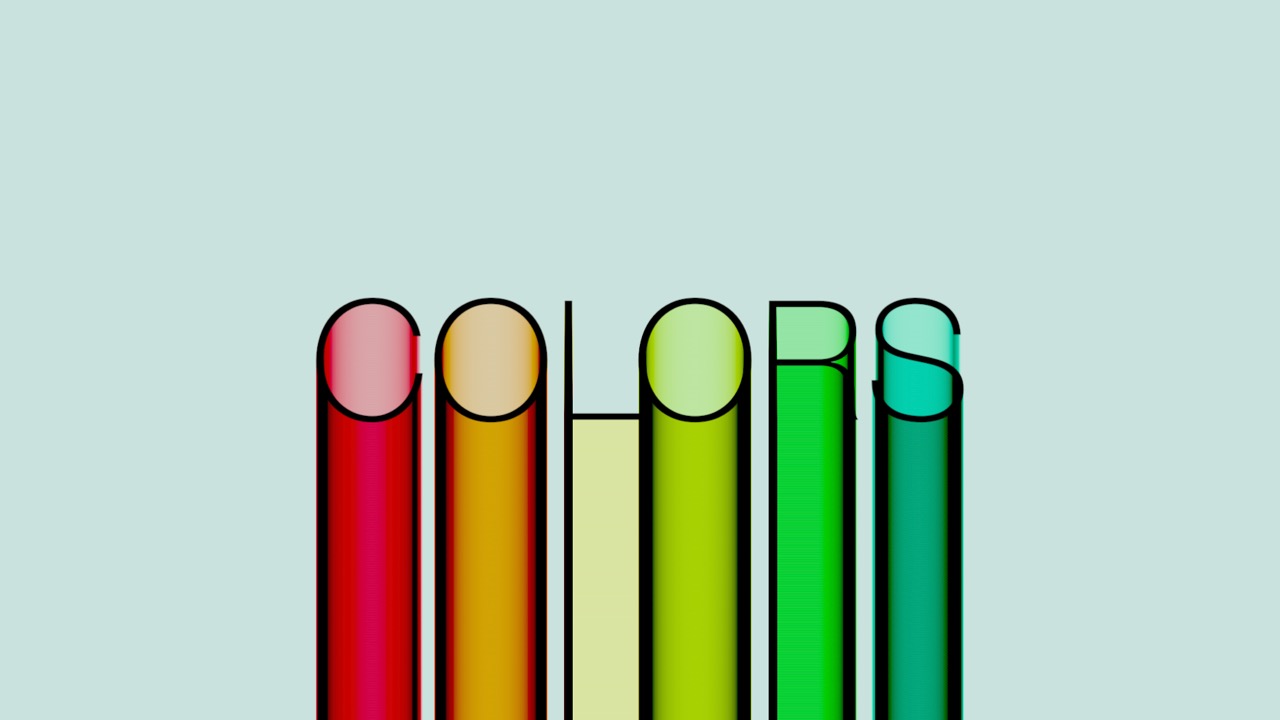
How do I install  Motype 2?
Motype 2?
Motype 2 is available via FxFactory, our app store for visual effects, audio plugins and apps:
Click the button below to download and install Motype 2 through FxFactory:
More visual effect plugins by Yanobox
Version History
Motype 2 2.1.0
Requires macOS 12.6 or later, FxFactory 8.0.11 or later
Motype 2 2.0.3
Motype 2 2.0.2
Motype 2 2.0.1
Motype 2 2.0
Please note that this product will not work unless FxFactory is installed on the system.







