Featured in this story
Final Cut Pro
Final Cut Pro 10.6.10 Now Available
Final Cut Pro 10.6.10 has just been released on the Mac App Store. This version addresses the problem originally described on this page. We strongly recommend all our users to install the new version now:
The previous version, Final Cut Pro 10.6.9, had broken all FxFactory products that perform object tracking or face recognition through the Title layer.
Regrettably this constitutes the entirety of our catalog featuring object tracking or face detection, since developers and users alike have come to favor the Title layer for its flexibility.
Because of the large number of products affected, we recommend that you install Final Cut Pro 10.6.10 instead.
The availability of a new version of Final Cut Pro 10.6.10 makes the following information and recommendations outdated.
How can I prevent automatic updates to Final Cut Pro?
When you launch the App Store on your Mac, the new version is listed under Upcoming Pending Updates:
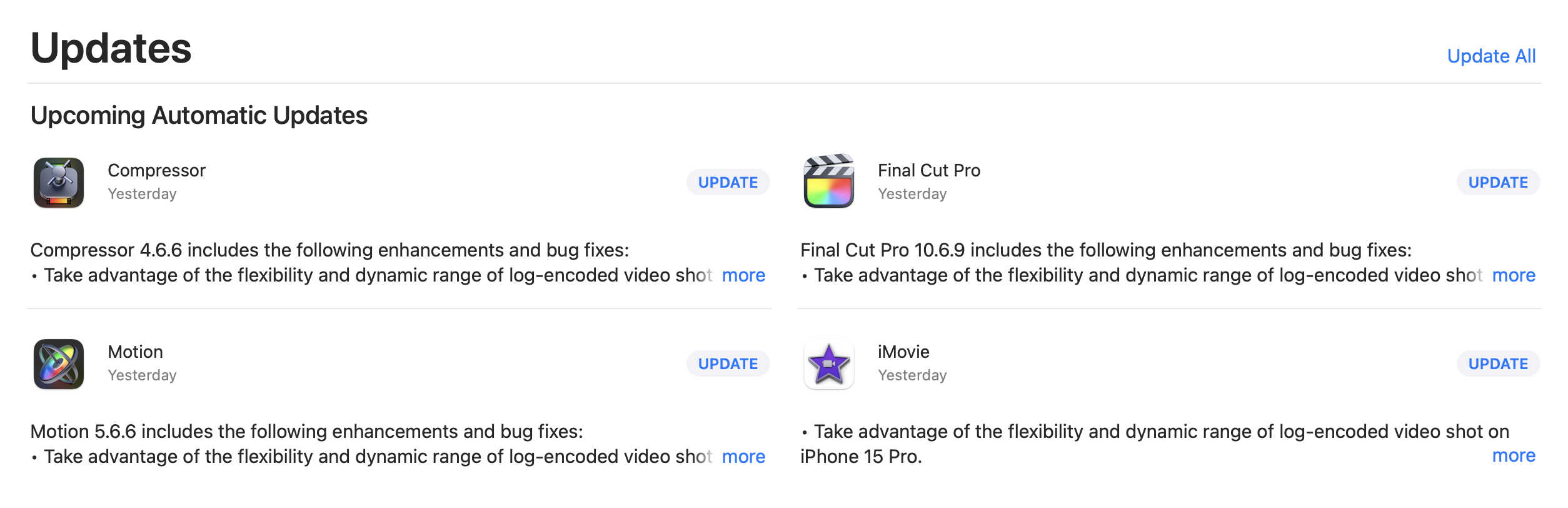
You can prevent updates from being installed automatically by bringing up the App Store Settings window and turning off the Automatic Updates option:
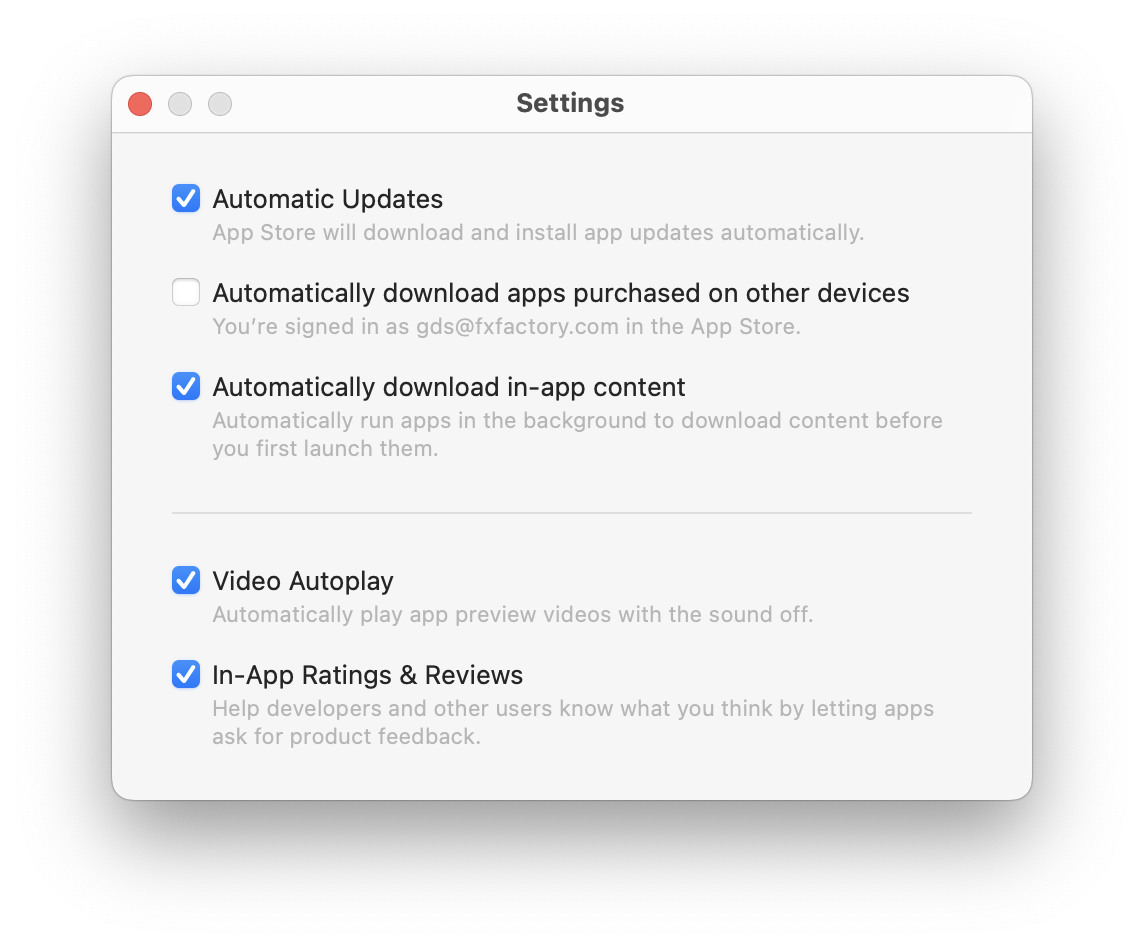
What if I already upgraded to Final Cut Pro 10.6.9?
If you attempt object tracking or face detection through a plugin in the Title layer, the operation will fail. You should notice that Final Cut Pro is only feeding one quarter of the frame to the plugin:
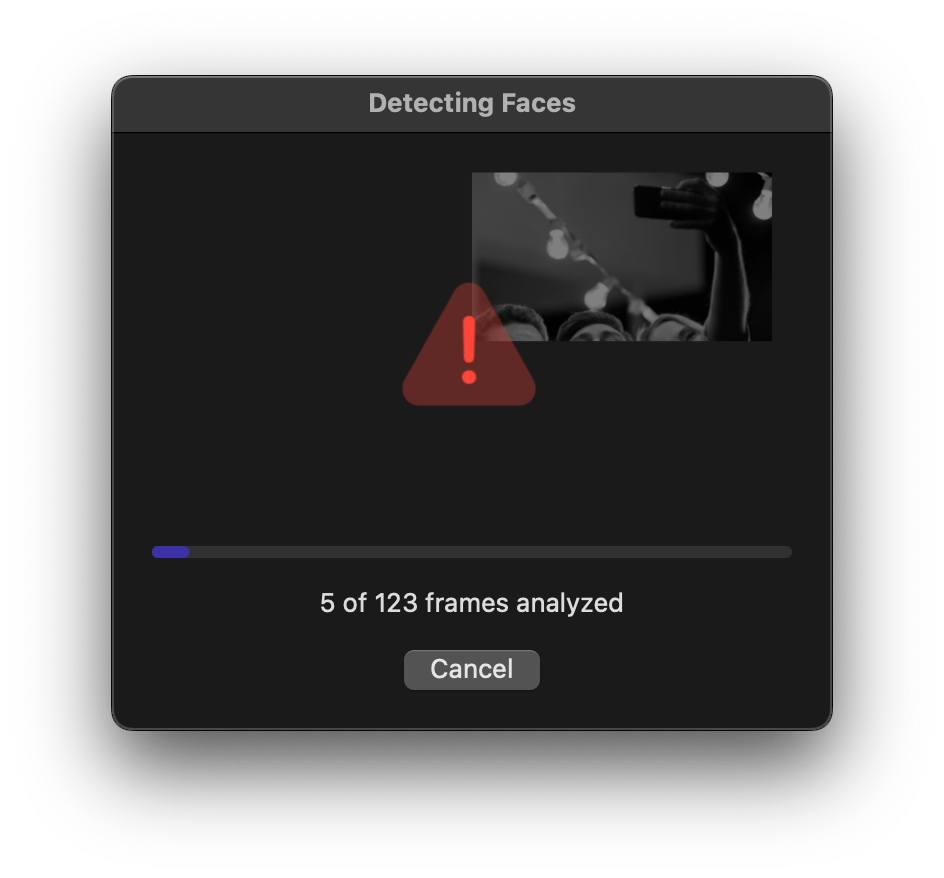
In some cases, you may see no video content at all being analyzed. At the time of this writing, there seems to be no workaround.
If you have access to a previous version of Final Cut Pro through a backup, we strongly recommend that you restore and use any version between 10.6.6 and 10.6.8 instead. For more information on how to create backups of the Final Cut Pro application and libraries, please review the following guide:
Back up Final Cut Pro 10.1 or later
Are there alternatives to the Title layer?
Two of our products offer multiple variants the same plugin: Face Blur and Bullseye.
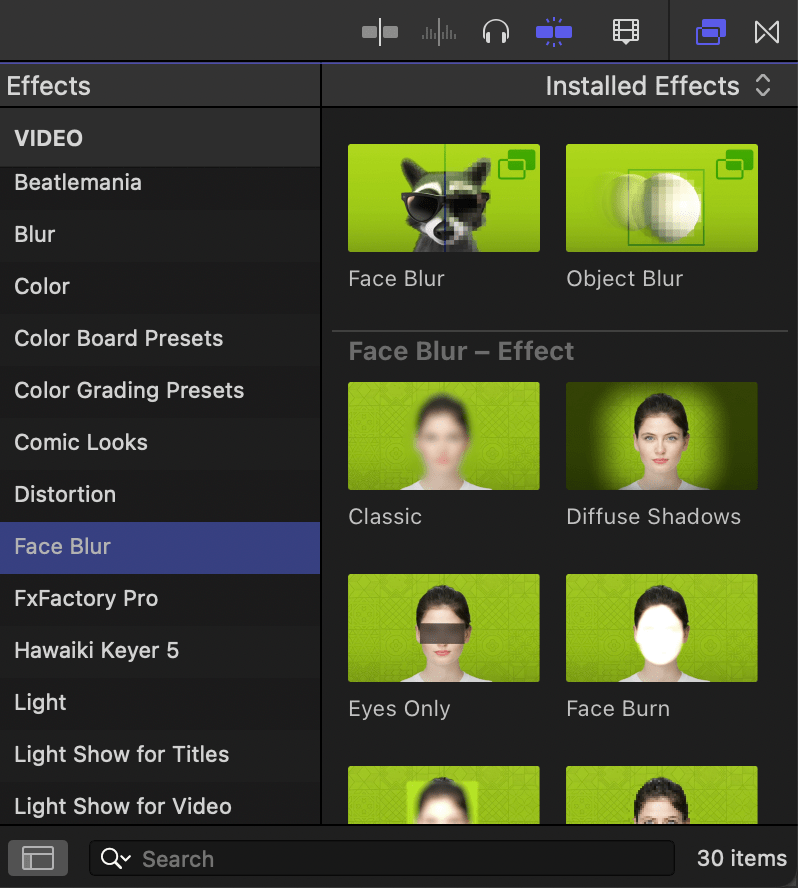
When working with these products, disable or delete the existing plugin from the Title layer, and drag the corresponding variant from the Effects browser instead. Drop the effect onto an existing clip on your timeline. While the setup process is different, the features provided by the plugin remain identical.
What next?
Any issue that delays or prevents you from getting work done gets our immediate attention. Regrettably this problem seems to have no solution applicable on our end.
Based on current knowledge of the situation, our best guess is that a solution can only be delivered by Apple in a future update to Final Cut Pro. Update: a solution to this problem is now available with the release of Final Cut Pro 10.6.10 on the App Store.
We apologize if this problem will cause disruption to your projects, and encourage you to share feedback through the official channel provided by Apple: