Nodes used in Transformers: Age of Extinction

Corey Bramall shares his thoughts on Fictional User Interface design for motion pictures and how he used Yanobox Nodes in After Effects for the latest blockbuster in the Transformers series: Transformers: Age of Extinction.
What got you interested in fictional user interfaces (FUIs) for motion pictures?
I started to do FUI back in 2000. I earned a certificate in multimedia in 1999 just when CD-ROMs were going out of style, and ended up with a knowledge base that was sort of unique, if not obsolete, which really lent itself to onscreen graphics. A company in Vancouver was looking to add a third person to their 2-person team, and I was the lucky guy who got the job. I honestly didn’t even know what screen graphics or FUI were at the time. After homing my skills there for a few years doing FUI and visual effects, I moved out on my own as Decca Digital in 2004.
What approach do you usually follow when designing your FUIs?
FUI is either digital wallpaper to make a set look better or a tool to advance the story. Even though it’s not always my call, I like to make the graphics fit their environment. It bothers me when you have super technical or sci-fi graphics in a real-world environment or vice versa. Sometimes, you need 3D rotating DNA, and sometime you just need a simple dialogue box.
Where do you find your inspiration? Any movies / artists in particular that define this form of art?
I’ve been designing FUI for quite a while, so naturally I’m a huge fan of Mark Coleran. He’ll always be the high watermark in my humble opinion. I’d say Ash Thorp and Gmunk are the reigning champs right now but, Jayse Hansen and Territory Studios in London are contenders as well. As far as favorite FUI movies go, I’m more of a fan of the old grungy stuff as from the first Matrix movie. I think Animal Logic designed the FUI for that way back in 1999.
What movies have you recently worked on?
Recent movies that I’ve worked on are Transformers: Age of Extinction, Captain America: The Winter Solder, Iron Man 3, G.I. Joe: Retaliation, and The Amazing Spider-Man. Some exciting new stuff is coming out soon too! Most of these were for on set screen graphics, but some were for post production as well.
What scenes in Transformers: Age of Extinction did you make with Yanobox Nodes?
A few weeks before the movie was set to be released, I was asked to make a screen showing some weapons controls. I had this idea for a node based thing (no pun intended) and I remembered watching the launch video for Nodes 2 and thought it might be the perfect tool to create what I wanted. I got the plug-in, and within a few minutes I had a result really close to what I had imagined. The turn around time on this screen was very tight, so I needed to find a quick and effective solution, and Nodes 2 provided exactly that.
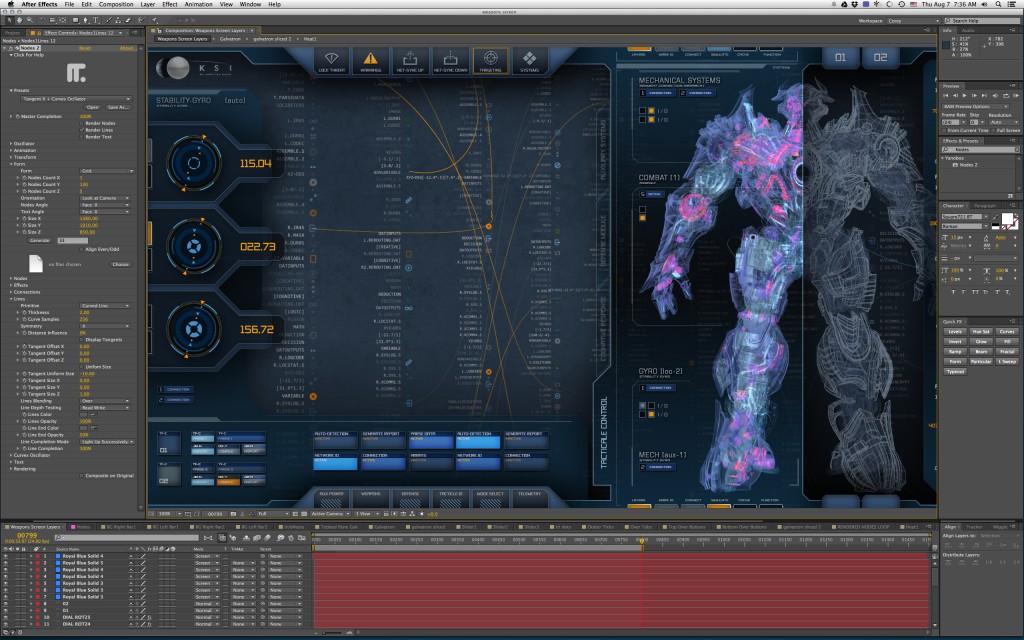

Any other projects where you used or planning to use Nodes in?
I used Nodes in Captain America: The Winter Soldier in a medical screen, and I very recently used Nodes for look-development for an upcoming film that I really am not at liberty to talk about yet, sorry!
Thanks Corey! To wrap things up, please tell us a bit more about yourself. How did you get into this industry?

I was born, raised and currently live in Vancouver. Ever since I played around with Photoshop 3 in high school (the first version with layers!), I was hooked on computer graphics. After high school, I enrolled in a multimedia authoring program, and while I was learning authoring, I spent time learning a bit of 3D animation, editing, video production, graphic design, and audio production for a couple years. After graduating, I worked for a studio that designed FUI and did visual effects. After four years there, I decided to start my own company, and have been lucky enough to be working with a great group of people. When I’m not designing FUI, I’m usually hanging out with my wife and twin daughters, going to concerts, hanging out with friends, and reading.
Transformers: Age of Extinction
Transformers: Age of Extinction with all related materials: Copyright © 2014 Paramount Pictures.








