Dynamic Texturing
Use a comprehensive set of tools to constrain, balance and animate the texture fragmentation over your content. Mosaic smart texturing algorithm organizes and warps the details to help you in the production of stunning composites.
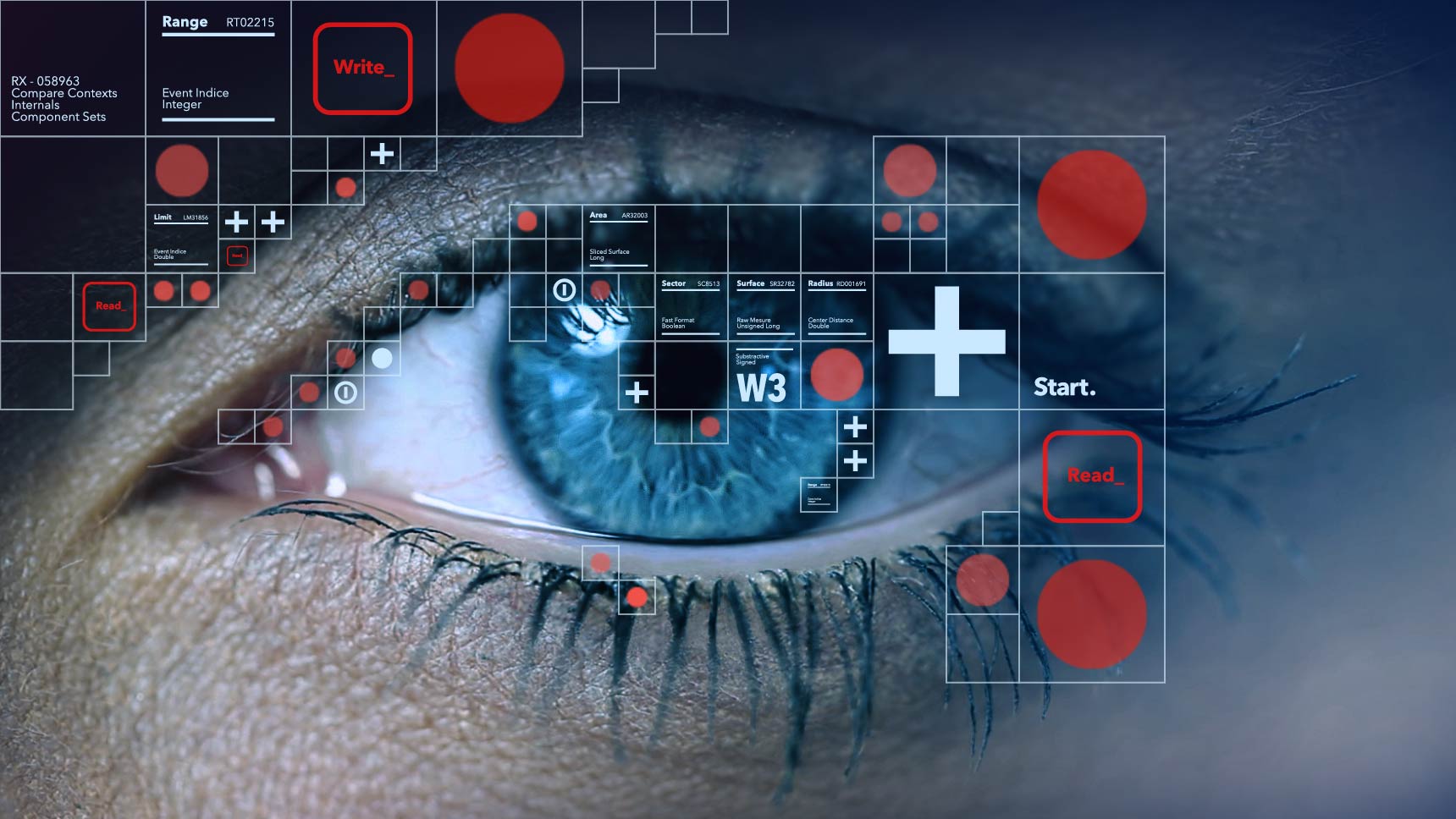
Mosaic supports video, still images, titles or any other graphic elements as source. The luminance of the pixels is used as a starting point.
Slice the image using the tiling module. Subdivide it uniformly or adjust the adaptiveness to branch out into an elegant architecture of cells.
Use the included recipes and textures or create and import your own grid of images, texts, symbols or video loops.
ASCII Effects
Compose authentic ASCII effects and sophisticated versions of the principle painting your footages with custom set of characters. Mosaic supports any monospaced font. Texturing is performed in a coordinate space independent of the viewer and lets you zoom into the effect to create sharp close-ups.
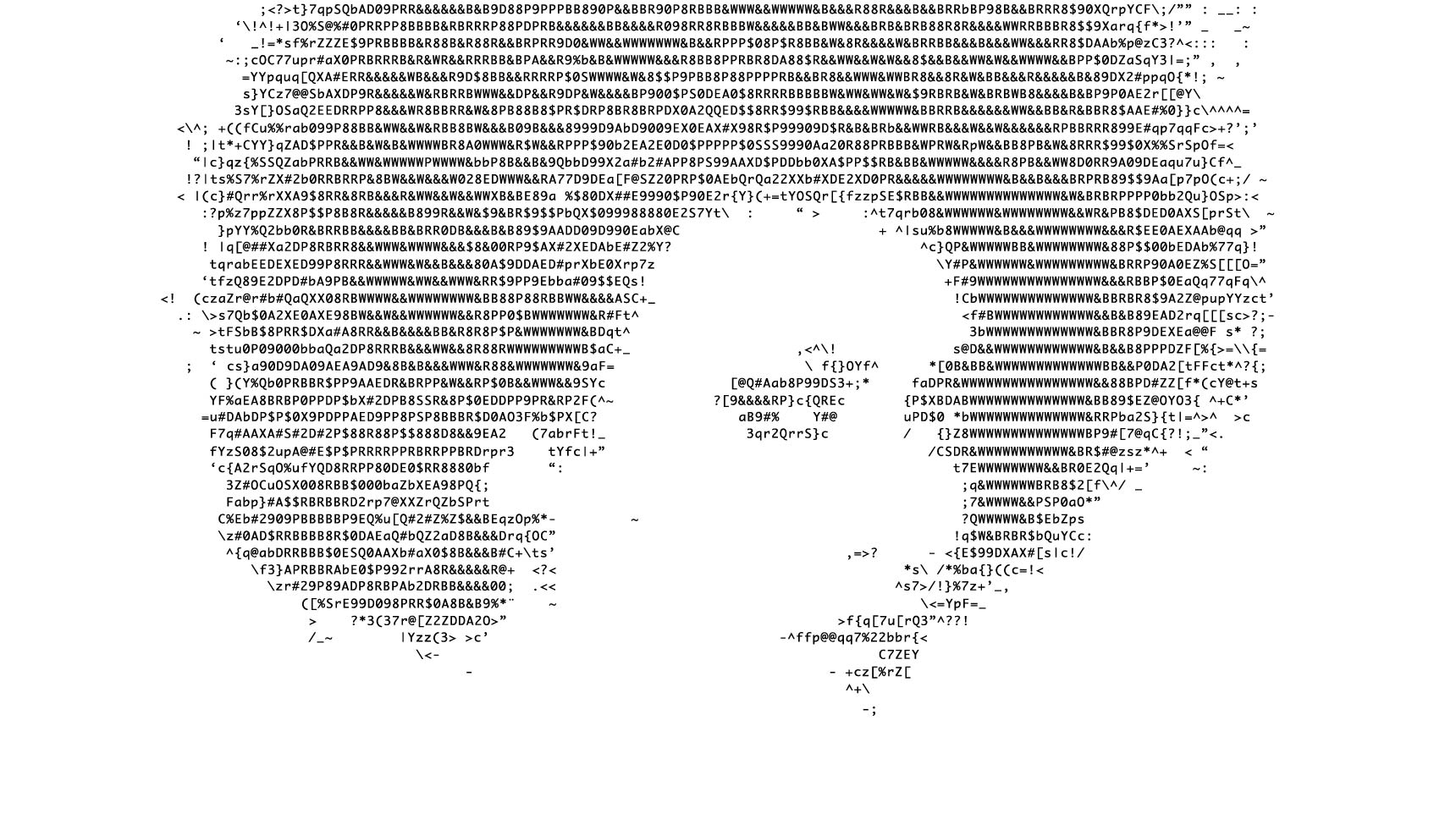
Recursive Details
Setup complex animated graphics from a small group of elements assembled on a grid. Apply Mosaic to gradient ramps, fractal noise, or any luminance map you imagine, then play with masks and adaptive tiling to localize the tesselation and quicly produce massive motion graphics.


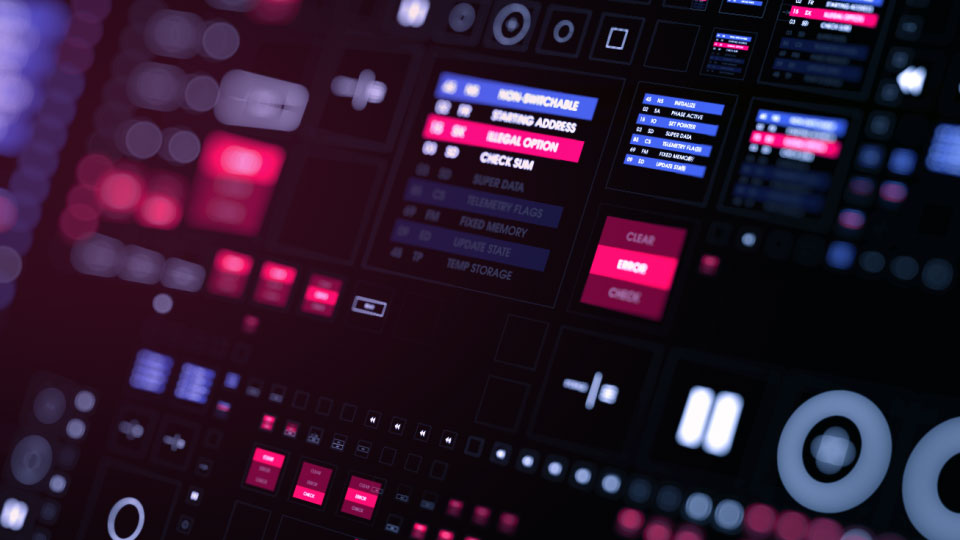
Fully Integrated into After Effects
Mosaic natively supports the After Effects Camera. This allows for seamless integration with other industry standard plugins also compatible with the 3D environment offered by AE.
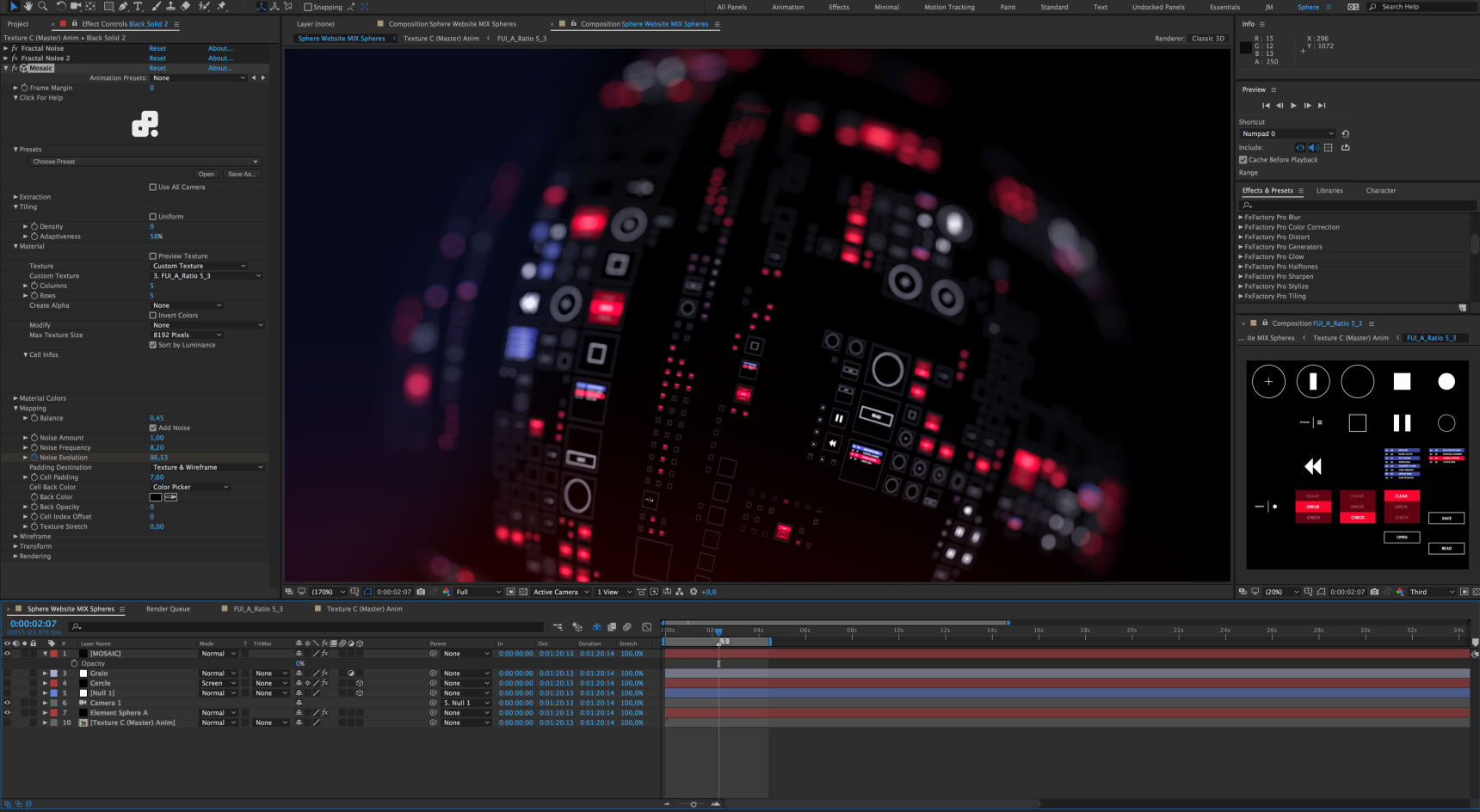
Arrange the cells of your texture atlas by luminance level with one click in order to create the perfect shading.
Manage the localisation or expansion of the effects with the included soft and hard key.
Apply padding between cells or stretch the texture blocks to manipulate the density of the motifs.
Wireframe Overlay
Mosaic comes with a collection of over a hundred customisable presets and FCPX Templates based on procedural and original texture atlases. This library was created as a starting point and to inspire the creation of your own motifs made of simple grid of images, graphic elements, or video loops. The following thumbnails show a sample of the included recipes applied on simple coloured gradients.
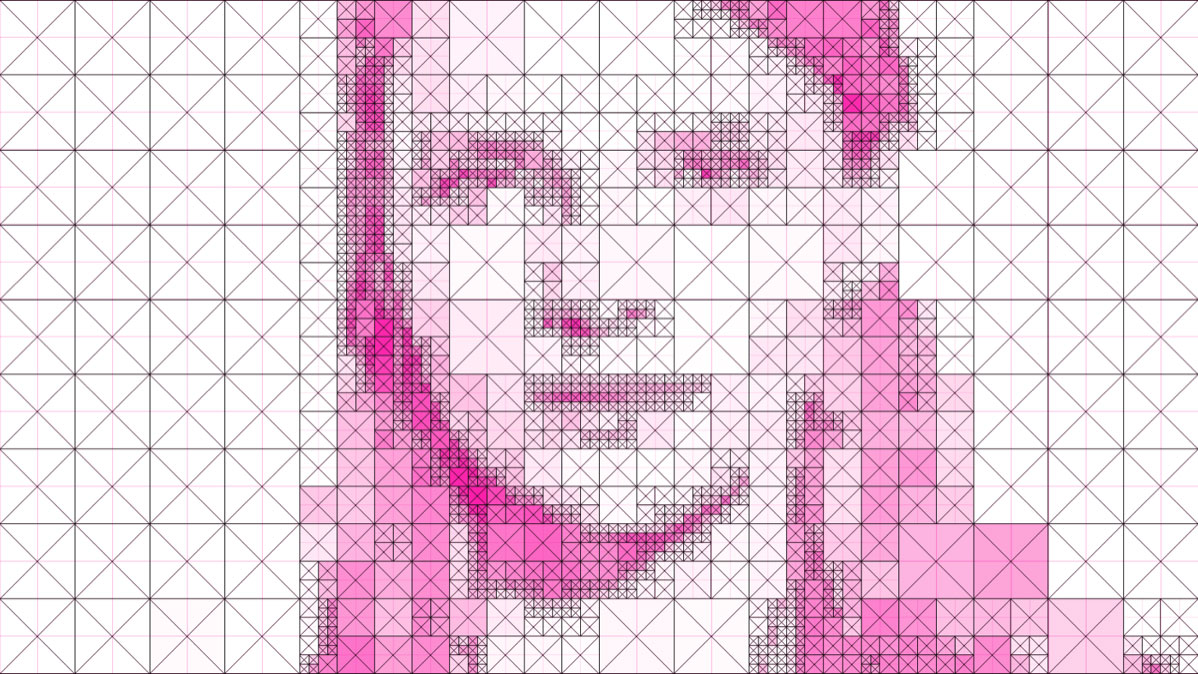
Large Collection of Expandable Effects
Setup complex animated graphics from a small group of elements assembled on a grid. Apply Mosaic to gradient ramps, fractal noise, or any luminance map you imagine, then play with masks and adaptive tiling to localize the tesselation and quicly produce massive motion graphics.
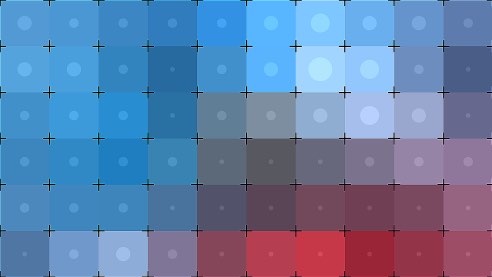
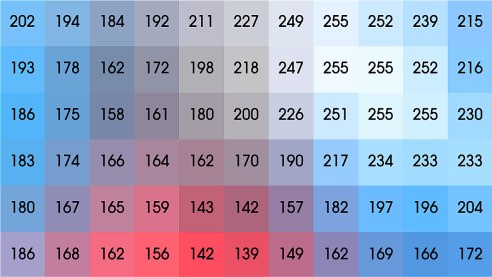
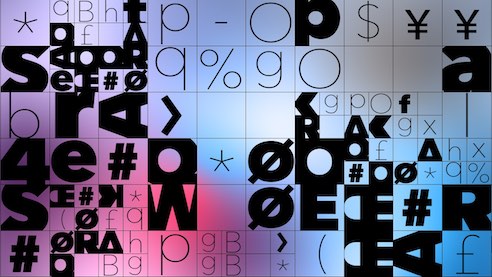


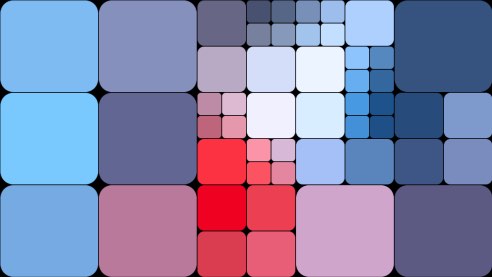
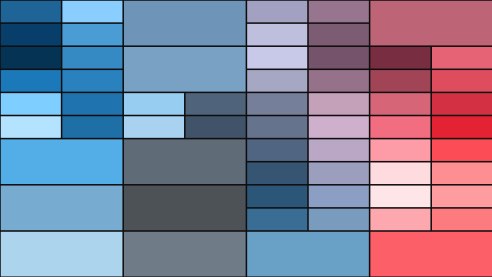
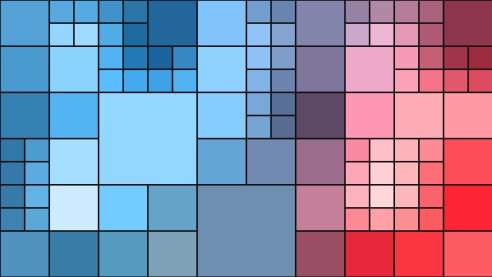

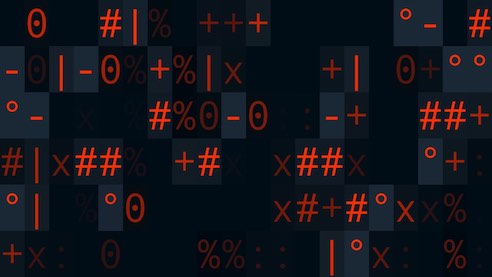
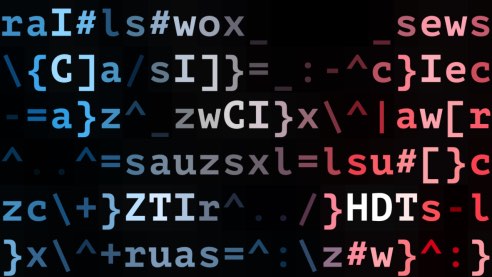
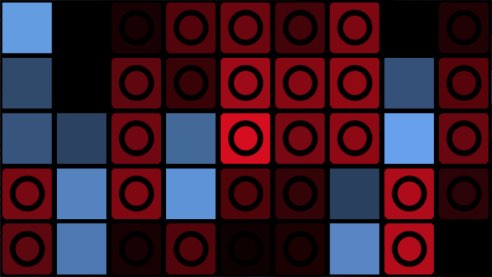
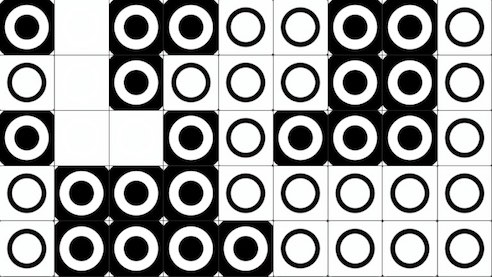

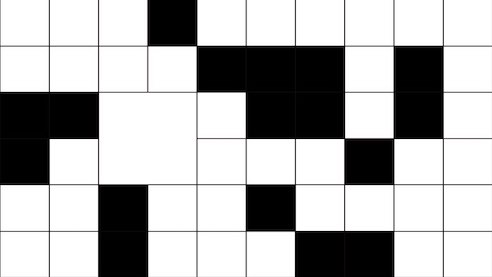
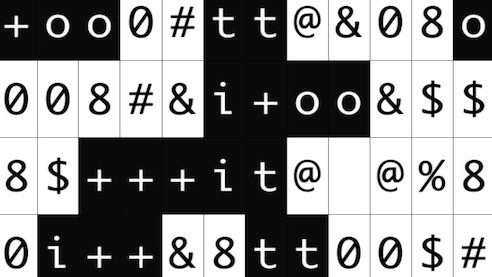
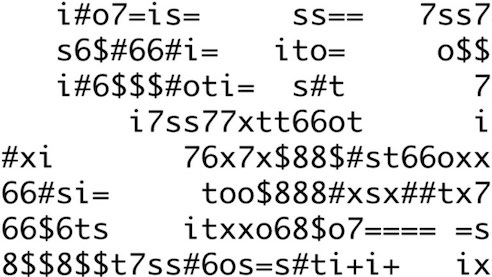

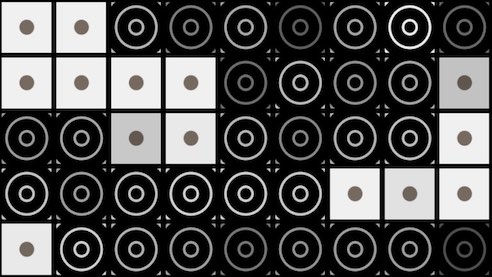
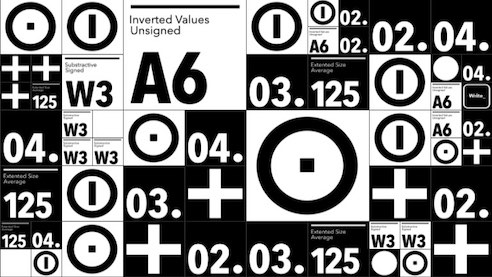
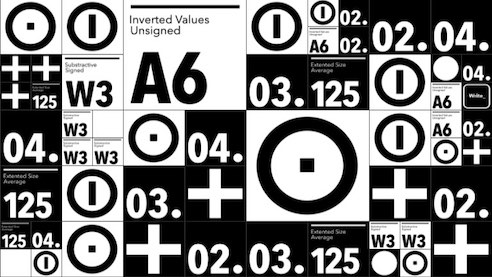
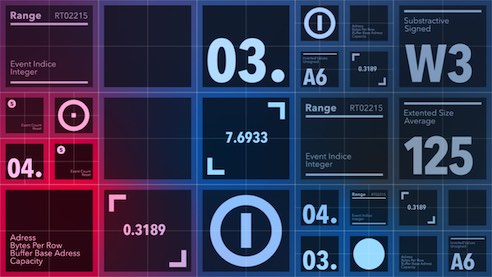


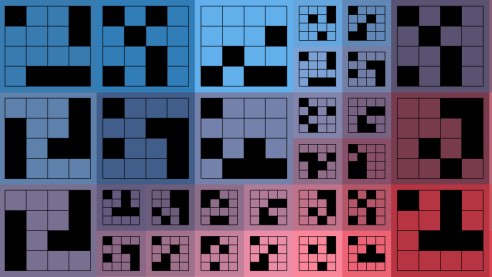
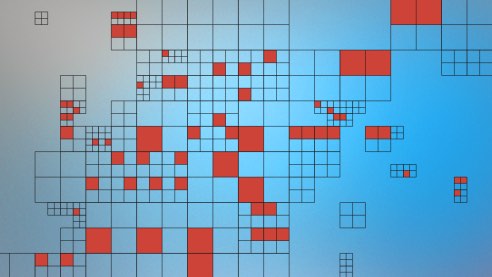
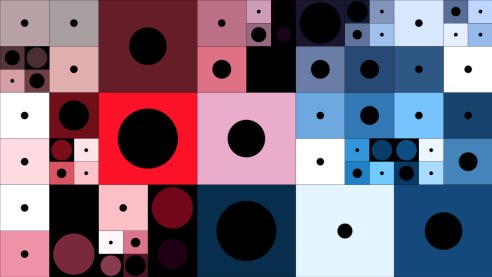
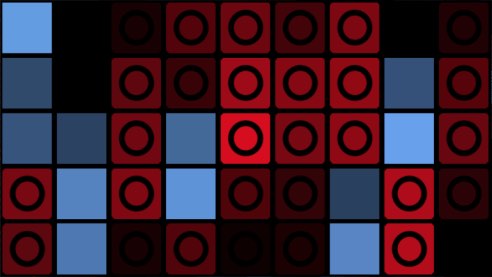
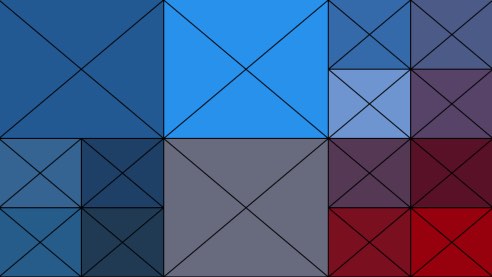
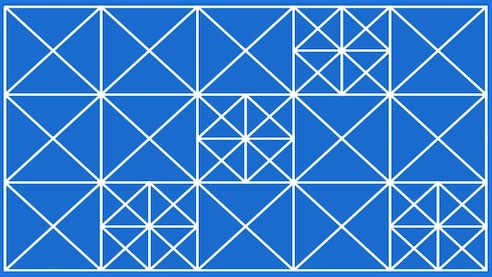
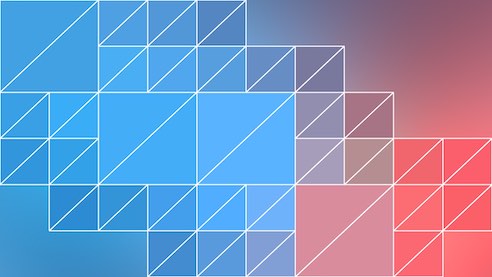

How do I install  Mosaic?
Mosaic?
Mosaic for Apple and Intel processors is available via FxFactory, our app store for visual effects, audio plugins and apps:
If FxFactory is already on your system, or once you have completed the installation, click the button below to download and install Mosaic:
More visual effect plugins by Yanobox
Version History
Mosaic 1.0.6
Required for macOS 14 Sonoma
Mosaic 1.0.5
Requires macOS 11.5.1 or later and Final Cut Pro 10.6 or later
Mosaic 1.0.3
Required for Macs with Apple M1 processor and Final Cut Pro 10.5.3
Mosaic 1.0.2
Mosaic 1.0.1
Mosaic 1.0
Please note that this product will not work unless FxFactory is installed on the system.

