Sci-Fi UI Created with Nodes in After Effects
Yanobox Nodes has been used by many talented artists on awesome projects. Previously we have looked at screen graphics in motion pictures like Ender's game, Planet of the Apes, Earth to Echo and The Avengers. One new project that caught our eye was Pixellation by Chris Cousins.Chris Cousins was kind enough to give us some insight on how this great project came together:
The ‘pixellation’ project started when a new bit of tech came onto the 3D landscape in the form of MeshFusion, a plugin for 3D software Modo. It made designing and building certain types of mechanical objects much simpler, without detracting from the quality and finish. It was from here that the idea of the factory-type environment emerged.
This was a solo project that had to be squeezed into short bursts between paying freelance work - and a busy family life with two young daughters - so the production time was impossible to guess at. Having said that, I was determined not to abandon this piece, or to let it be ‘finished' without being quite satisfied that I’d got the best out of it, so there were quite a few pauses and re-directions along the way.
The 3D objects were mostly built in Modo, via MeshFusion, and the scenes were put together in Cinema4D. It was rendered with VRay, and compositing/effects were handled in After Effects. Main plugins were FreshCurves for color, Optical Flares for lighting, and Yanobox Nodes, of course, for the UI elements.


Yanobox Nodes
The UI had a crucial role to play in directing the viewer through the narrative, dropping clues and hinting at what was going on. I tried to keep the UI at least a little logical - all the elements have a part in the story, there’s no random ‘space fillers’ sitting there just to fill in the gaps. Nodes 2 arrived at just the right time for me - I read about it on a post on mograph.net just as I was approaching this stage of the project - and I was immediately impressed at the ease of experimentation it offered, the speedy results, and the deep, precise controls. There was also a distinctive ‘plastic’ feel to its output that complemented the style of the scene - it was key that the UI and its environment seem to belong in the same realm.
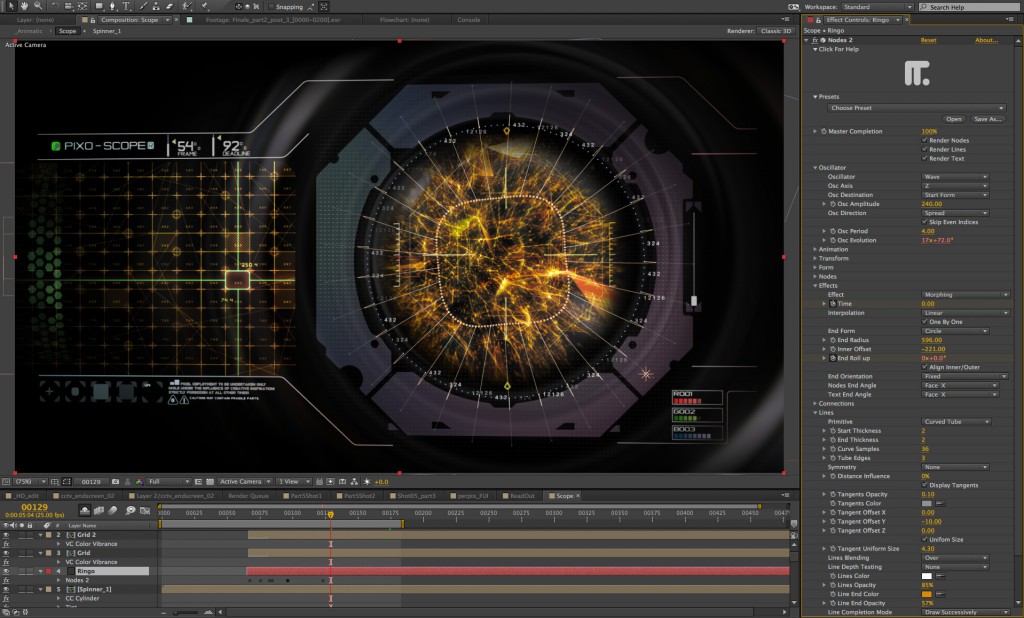

The presets shipping with Nodes 2 are a great advert for how versatile the plugin can be, beautiful flowing organics sit next to hard-edge tech and geometrics. It’s great just to explore the plugin from a very simple setup - just start with a 5x5 grid and fairly soon you end up with something unique and visually engaging.
This was the first project I used Nodes on - there are a few more in production, but all NDA’d.


Thanks to Yanobox for making such a versatile and friendly piece of software! I’m looking forward to seeing how it develops - hoping for depth of field, z-depth clipping and a little more flexibility with the animation controls - and whatever other surprises the developers have in store of course!
More about Chris Cousins
I’m a UK-based motion graphics designer with a particular slant towards 3D work, with a wide range of clients in the UK and overseas.
Here’s the link to my site, with a selection of bits: http://chrisc.prosite.com
I’m lucky enough to be a little selective about the work I take on these days, and try to lean towards projects that offer something unfamiliar with scope for experimentation over high-profile but mundane work - although there is plenty of mundane stuff as well of course! But in a wider sense, I’m really enjoying watching and being involved in the motion graphics world, which is so quickly evolving and widening into a dominant position in our visual culture. The sudden proliferation of screens around us, and the easy access we have to high powered computers and tools, has given us direct communication with an audience on staggering scales.
For the future, I’m hoping to get involved in similar pure artist driven pieces, but as a collaborative effort, I'm sharing and pooling talent in hopes to make something with a bit more substance next time! Watch this space...








