What does it do?
Block Party lets you transition between clips through a 3D animation that mixes particles and lighting. 50 built-in presets give you an instant taste for its features and a starting point for customization.

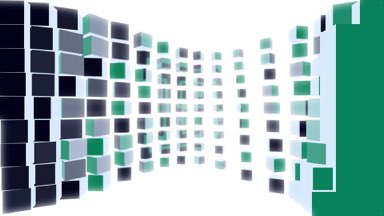
Key Features
• GPU acceleration: extensive use of Metal graphics technology means setup and rendering happen in real time.
• No keyframes required: customize the transition through its parameters and let the plugin figure out how each change affects the animation. Time not spent adding and tweaking keyframes is time saved!
• Advanced camera settings: enable motion blur for smoother, more realistic results. Add depth of field blurring when blocks fly towards or away from the viewer. Adjust the virtual camera’s field of view to create the most pleasant geometry for the given parameters.
How do I use these plug-ins in  Final Cut Pro?
Final Cut Pro?
Click the transitions icon to browse all video transitions available in Final Cut Pro. Select the Block Party category and drag the desired effect in between two clips on your timeline:
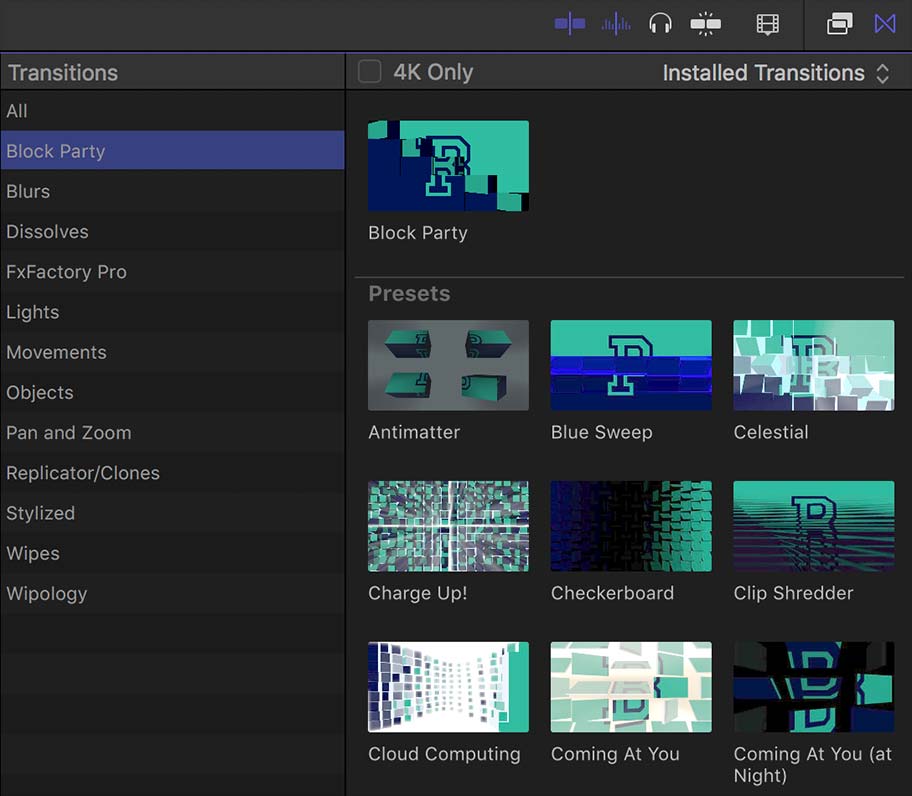
Position your playhead over the transition and select the Block Party clip on the timeline to display its parameters:
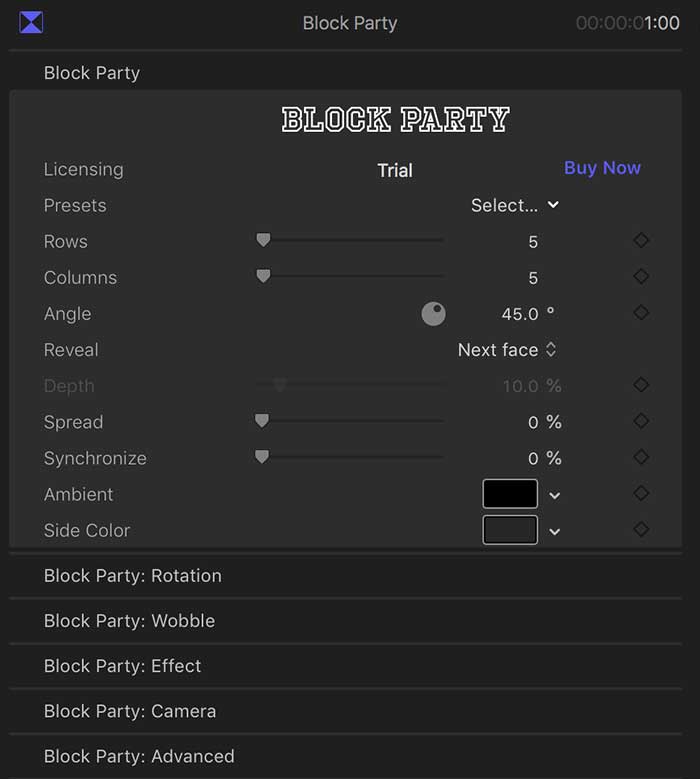
How do I use these plug-ins in  Premiere Pro?
Premiere Pro?
Switch to the Effects tab and scroll down to reveal the Video Transitions folder. Drag the Block Party transition from the Block Party sub-category in between two clips on your timeline:
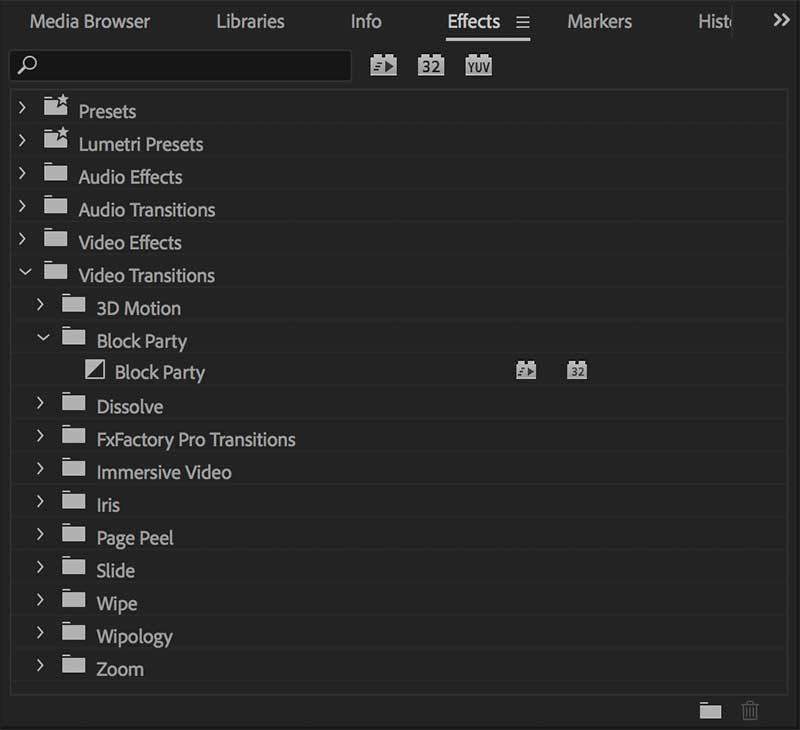
Click on the Block Party transition on the timeline to display its parameters in the inspector:
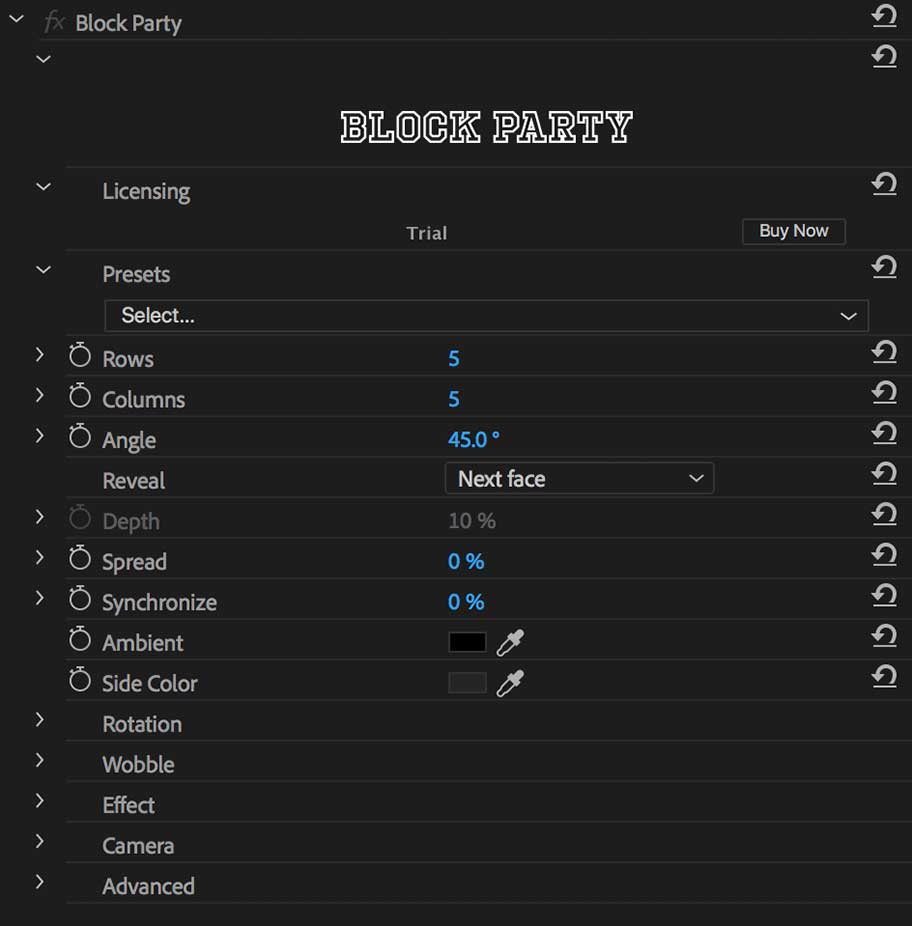
How do I use these plug-ins in  Motion?
Motion?
Select an existing layer in your timeline to be the outgoing clip. Click the Filters icon, and select the Block Party effect from the Block PartyBlock Party category to add it to your timeline:
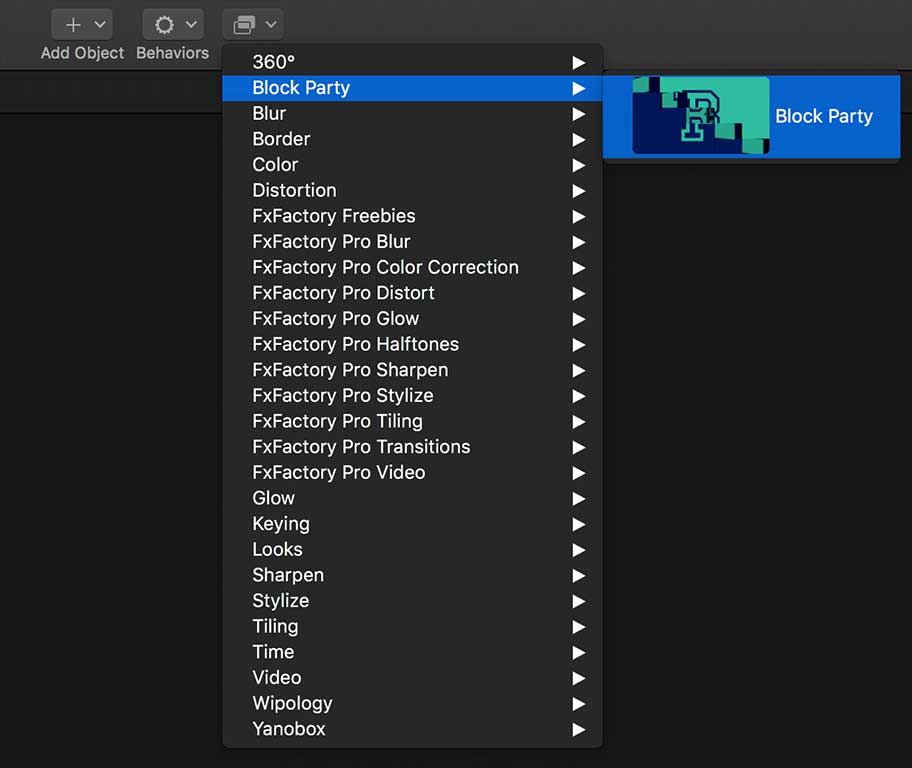
To specify the incoming clip, assign another layer or media to the Transition Layer drop zone, found in the parameters inspector.
How do I use these plug-ins in  After Effects?
After Effects?
Select an existing layer to be the outgoing clip. Choose one of the transitions from the Effect > Block Party menu.
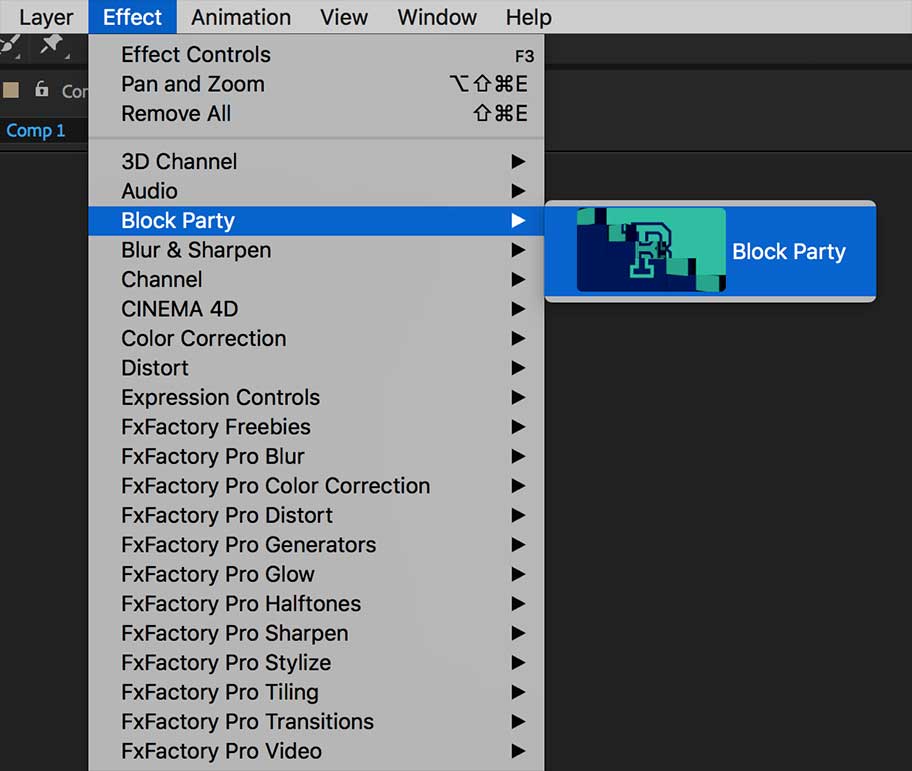
To specify the incoming clip, select one of the other layers in your timeline through the Transition Layer popup menu, found in the parameters inspector.
How do I install  Block Party?
Block Party?
Block Party for Apple and Intel processors is available via FxFactory, our app store for visual effects, audio plugins and apps:
If FxFactory is already on your system, or once you have completed the installation, click the button below to download and install Block Party:
More visual effect plugins by our staff
Version History
Block Party 1.0.2
Required for Macs with Apple M1 processor and Final Cut Pro 10.5.3
Block Party 1.0.1
Block Party 1.0
Please note that this product will not work unless FxFactory is installed on the system.


