Caption Converter
![Loves]() Final Cut Pro
Final Cut Pro

- Easiest way to convert SubRip (SRT) and WebVTT (VTT) files to iTunes Timed Text (iTT), one of the two caption formats natively supported by Final Cut Pro.
- Easiest way to convert the iTunes Timed Text (iTT) files exported by Final Cut Pro to SubRip (SRT) and WebVTT (VTT) for web video platforms like Facebook or YouTube.
What’s Caption Converter?
Caption Converter is an app for macOS that lets you import, export, edit and translate caption and subtitle information in the following formats: iTunes Timed Text (iTT), WebVTT (VTT), SubRip (SRT), SubViewer (SUB), Lyrics (LRC), Adobe Encore Script and Adobe Premiere Pro Markers (CSV).
Key Features
- Automatic detection of file format and text encoding to handle files created on Windows. Import text style and caption alignment information from iTT, SRT and WebVTT files.
- Lyrics to subtitle conversion. Import LRC files and convert them to equivalent subtitles. When the input file contains enhanced lyrics with word timestamps, Caption Converter lets you apply a custom style to the current words, or filter out those tags during import.
- Export files for multiple languages and/or multiple frame rates from a single document. Selectively omit markup information during export operations when unsupported by the destination device or web video service. Easily output files that are compatible with Facebook and YouTube.
- View two languages side by side. Select a caption in one language to jump to its equivalent captions in the other language.
- Incorrect or overlapping timecodes are detected automatically, helping you identify and fix mistakes in your input data. Eliminate any overlaps when preparing to exporting for devices that do not support this feature, or place simultaneous captions relative to each active speaker in the scene.
- Filter captions by keywords or timecodes. Enter a timecode to search for all captions near that time.
- Split and join captions in one click to quickly ensure compliance with any destination video platform.
- Import, export and change markup supported by iTunes Timed Text (iTT), SubRip (SRT) and WebVTT (VTT).
- Split, join and clean up captions to solve common problems present in your source material.
Search by Text or Timecodes
Display all captions that contain the given text, or enter a timecode to display all captions near that time.
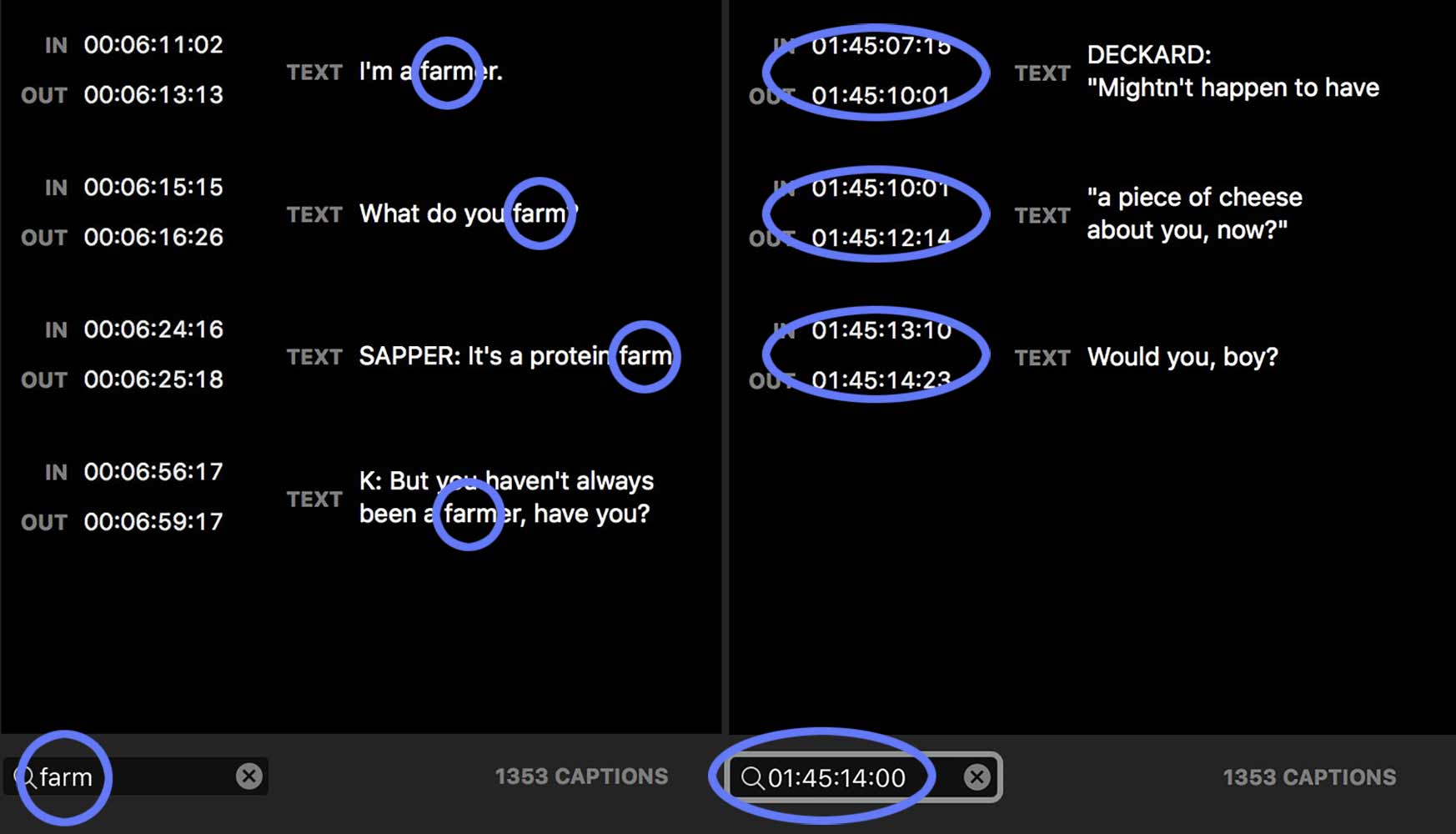
Detect and Fix Timing Problems
Caption Converter automatically detects when two or more captions are set to appear simultaneously during playback. These timings conflicts are highlighted in the user interface:
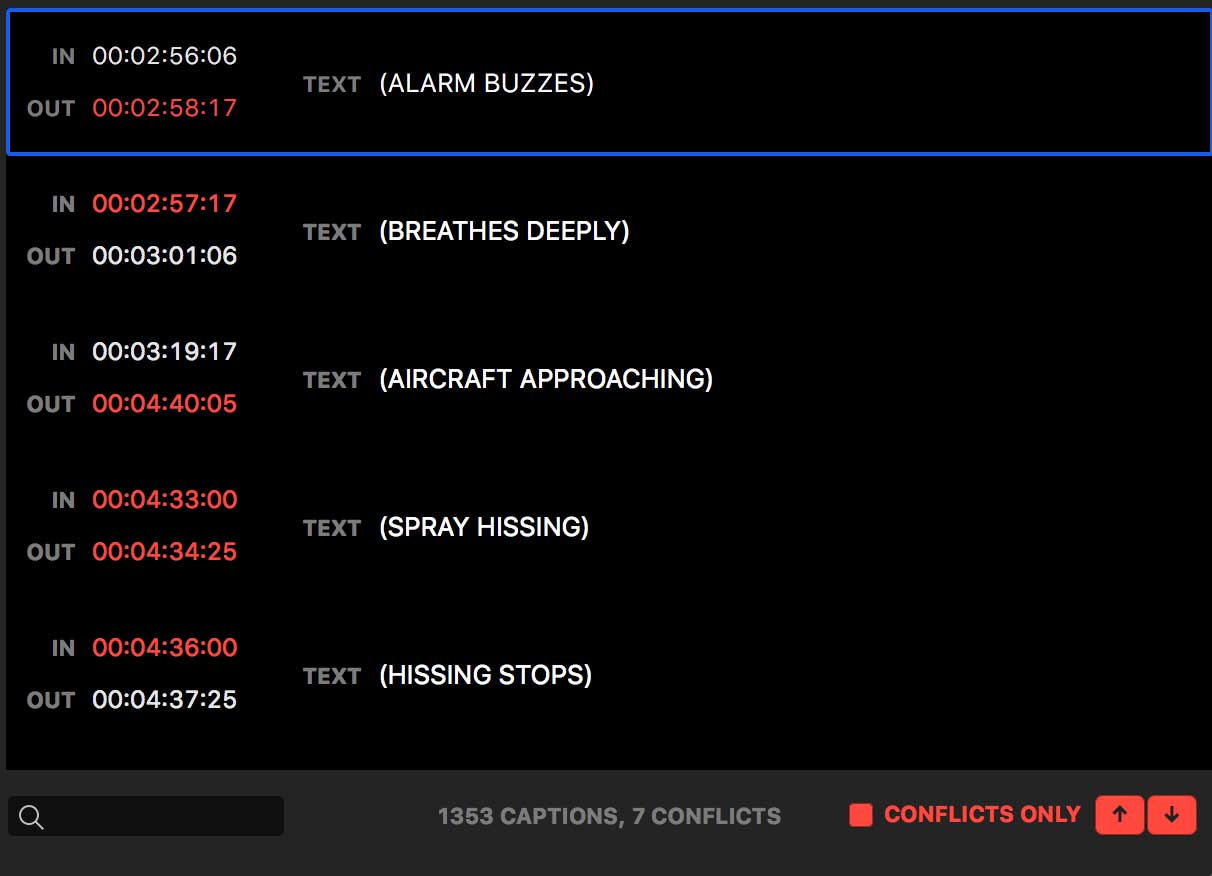
When the imported data contains multiple conflicts, you can ask Caption Converter to display only captions that have pending issues to be resolved. The user interface lets you quickly jump to the previous or next caption with problems, minimizing the time you spend fixing them.
Side-by-side Translations
Load captions in one language on the right, write the translation on the left:
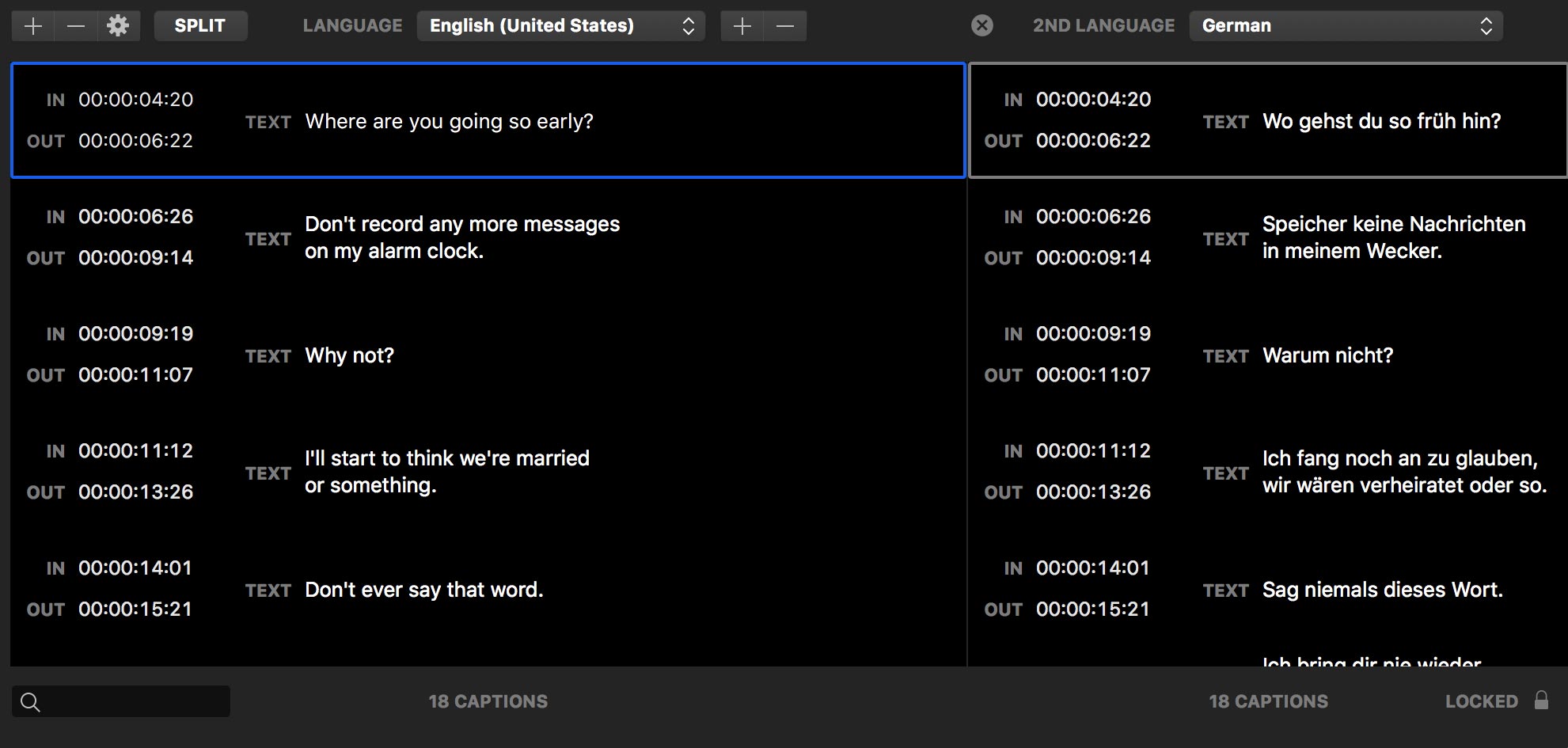
Click on a caption in one language to jump to its nearest equivalent in the other language. Quickly identify the captions that match a given timecode and verify the quality of the translation.
Text Formatting
Apply text styles to multiple captions at once, or only to select words inside a caption. A familiar user interface lets you perform both tasks intuitively:
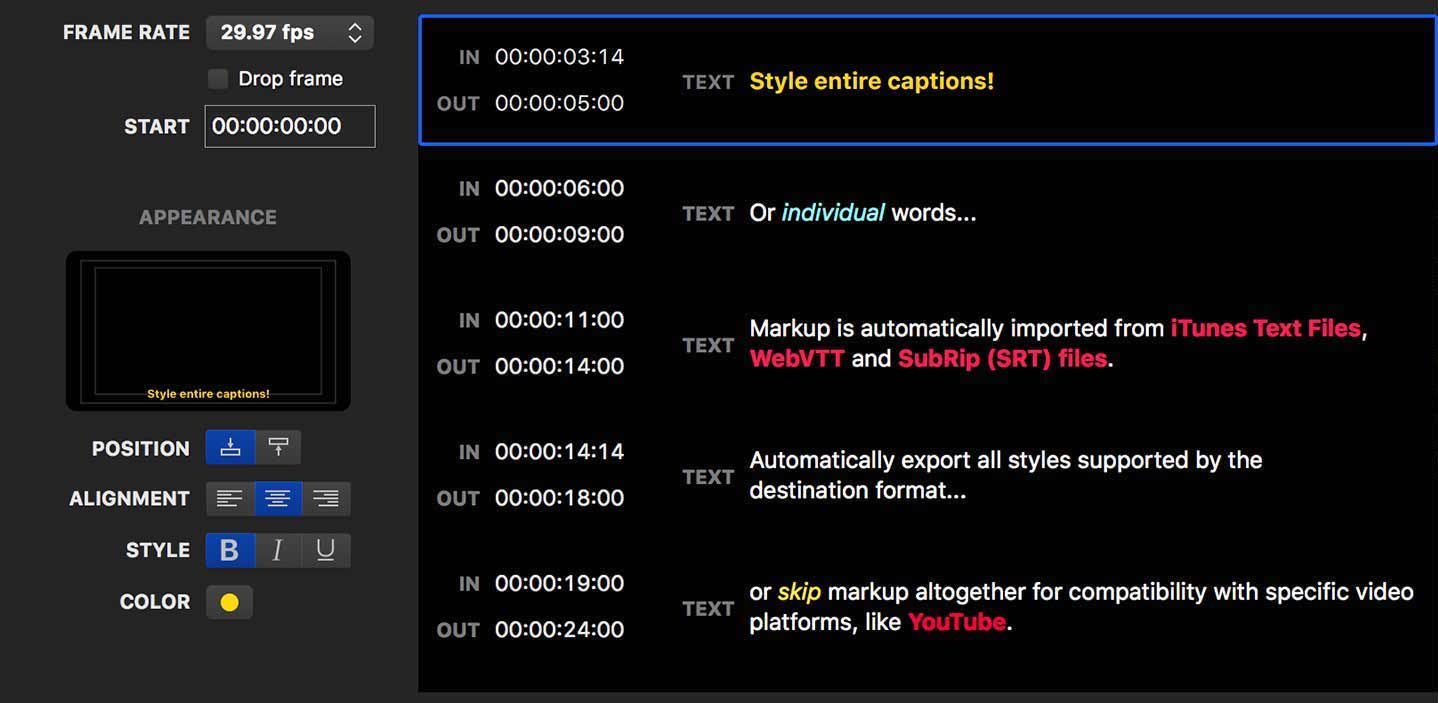
Caption Converter automatically imports markup (text style and formatting) from file formats that support it. You always have the option to skip or include style information during export for the best compatibility with popular web video platforms such as Facebook and YouTube.
How do I install  Caption Converter?
Caption Converter?
Caption Converter is available via FxFactory, our app store for visual effects, audio plugins and apps:
Click the button below to download and install Caption Converter through FxFactory:
More visual effect plugins by our staff
Version History
Caption Converter 1.0.5
Caption Converter 1.0.4
Caption Converter 1.0.2
Requires FxFactory 8 or later
Caption Converter 1.0.1
First version to natively support Macs with Apple Silicon
Caption Converter 1.0
Please note that this product will not work unless FxFactory is installed on the system.
