Easy, fast, inexpensive. Pick three.
Face Blur automatically detects, blurs and pixelates any human faces in your video. Multiple faces can be detected at once in your video:
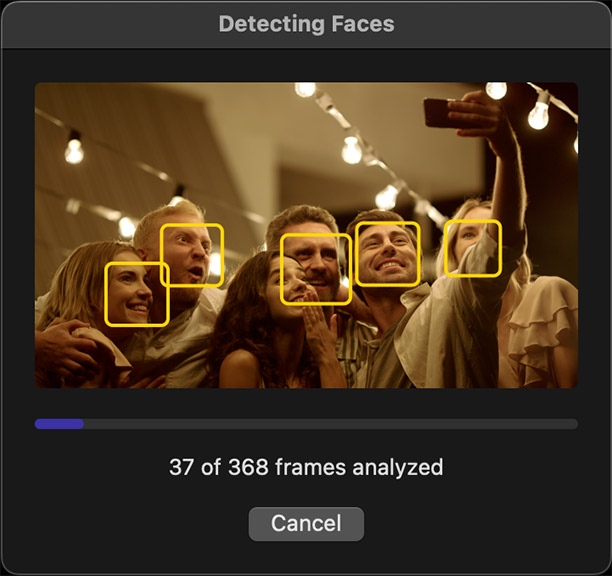
Face Blur can blur or pixelate all of them simultaneously, or limit the effect to a specific face:

The relative size and tilt angle of each face is tracked independently, guaranteeing a consistent output when people are moving closer or further away from the camera.
More than meets the eye
Use your own graphic file as the shape mask. Bright areas in the graphic are used to define the visible portions of your mask. All popular file formats are supported:

Invert the output to create vignette effects that automatically adjust to the location of all faces:

The same features are available in all supported video apps. Explore advanced features through 14 built-in presets. Easily share your own presets across video apps or with other users.
If your videos are low-resolution or too noisy for automatic face detection, the included Object Blur plug-in let you track and blur any faces or objects across the frame.
What if automatic face detection doesn't work? Can I blur objects too?
Face Blur includes Object Blur, a handy alternative when face detection fails to make reliable predictions.
Object Blur uses object tracking, so you can use it to track and conceal just about anything in your videos. Object Blur offers identical presets and effect configuration so you can mix and match both plug-ins on the same timeline and deliver consistent output.
How do I install  Face Blur?
Face Blur?
Face Blur for Apple and Intel processors is available via FxFactory, our app store for visual effects, audio plugins and apps:
If FxFactory is already on your system, or once you have completed the installation, click the button below to download and install Face Blur:
More visual effect plugins by our staff
Version History
Face Blur 2.1.0
Requires FxFactory 8.0.7 or later
Face Blur 2.0
Requires FxFactory 8.0.6 or later
Please note that this product will not work unless FxFactory is installed on the system.


